Opening now...
How to use Calendly to schedule important calls and automate your workflow in Streak
Connecting with leads and customers is an essential part of running a business. Unfortunately, scheduling those calls can turn into a logistical nightmare that involves countless emails back and forth.
Enter Calendly — a scheduling platform that makes scheduling calls and meetings a breeze.
Our new integration with Calendly allows you to schedule calls and automatically update your pipelines, create tasks, and more - all within Streak.
This article will answer questions like “What is Calendly used for?” and break down how to use Calendly to boost your sales process. We’ll also show you how you can connect Calendly with Streak using our native Calendly integration.
<a href="#calendly-work" class="anchor-link">What is Calendly and how does it work?</a>
<a href="#streak-calendly" class="anchor-link">How to use Streak’s Calendly integration to automate your workflow</a>
<a href="#demo-calls" class="anchor-link">1. Demo calls</a>
<a href="#sales-questions" class="anchor-link">2. Sales questions</a>
<a href="#onboarding-calls" class="anchor-link">3. Onboarding calls</a>
<a href="#support-calls" class="anchor-link">4. Support calls</a>
<a href="#renewal-calls" class="anchor-link">5. Renewal calls</a>
<a href="#check-ins" class="anchor-link">6. Regular (monthly/quarterly/annual) check-ins</a>
<a href="#calendly-help" class="anchor-link">How can Calendly help your team?</a>
<div class="anchor-wrapper"><div id="calendly-work" class="anchor-target"></div></div>
What is Calendly and how does it work?
Calendly is a scheduling platform designed to help teams efficiently schedule meetings.
Rather than manually going back and forth about scheduling, Calendly reduces friction by allowing leads and contacts to see your availability and book meetings with your team directly. Each team member connects their calendar to show when they’re available, allowing your leads and contacts to schedule meetings when it works best for both parties.

This makes scheduling calls as easy as sending your Calendly event link in an email or including it in your product interface.
When leads or contacts click a link to book a meeting, they see the team member’s name and profile picture, the name of the event, the length of the meeting and where it will be, and the days available in the team member’s calendar.
Once they select a date, the lead or contact will see available times throughout that day to schedule the call.

Calendly syncs with other calendar tools like Outlook and Google Calendar to accurately represent availability and avoid double bookings.
Calendly also automatically adjusts different time zones so everyone sees meeting times in their correct time zone — no more scrambling to remember if your virtual meeting was set for 1 pm PST or EST.
Set custom events depending on your team’s needs
Calendly is customizable to each team’s specific needs, making it a great multi-tool for your entire company. You can, for example, set 30-minute discovery calls, 15-minute support calls, or 1-hour interviews for hiring. Just change the event titles, call durations, and locations for the meetings as needed.
For virtual meetings, each team member can connect Calendly to their Zoom accounts. Calendly will automatically send the participants an email with the Zoom link for the meeting before it starts.
Team members also have the option to add breaks between meetings. These time buffers automatically block out a certain amount of time before or after meetings to give you time to get ready for the next call.
<div class="anchor-wrapper"><div id="streak-calendly" class="anchor-target"></div></div>
How to use Streak’s Calendly integration to automate your workflow
Because calls and meetings are often booked at pivotal times in the customer lifecycle, they can also serve as important triggers for tasks and follow-up in your workflow.
Integrating Calendly with Streak allows you to automatically record information about calls and events in your pipelines, as well as update your leads, add tasks for upcoming calls, or add contacts to an email campaign.
For sales departments, specifically, Calendly can be used for everything from demo calls to renewal conversations and regular check-ins.
Once a lead or contact books a call in Calendly, you can use the event as a trigger in Streak to update your pipelines or kick off a series of actions in your workflow. For example, when a lead schedules a demo call with your sales team, you can automatically create a lead opportunity in your pipeline or update an existing one, create or update a contact, and add a task for the sales rep who will be on the call.

Below we’ll share 6 important calls booked in Calendly that not only help you connect with your customers, but can be the first step to automating your workflow at each stage of the customer lifecycle.
<div class="anchor-wrapper"><div id="demo-calls" class="anchor-target"></div></div>
1. Demo calls
The sales demo call is one of the most critical calls your team will make during the sales cycle.
Whether you will convert a prospect into a customer likely comes down to getting your demo call right, so you don’t want any unnecessary friction or delays.
Calendly allows your prospects to book demo calls in seconds to keep the deal moving and your team focused on selling, not scheduling concerns.
Once they book a call, you can use a CRM integration to create or update a lead in your pipeline, add their contact information, and create tasks to help you prepare for the demo.
<div class="anchor-wrapper"><div id="sales-questions" class="anchor-target"></div></div>
2. Sales questions
If prospects have questions about your products or services that your online support can’t address, they need a path to book calls with your sales team again.
Calendly offers a convenient page they can use to schedule meetings with the next available sales representative. You can also collect information about their question or any issues they’re running into so your sales rep can prepare for the call.
Once you ask for that information in the Calendly booking, you can set up an automation to find the lead in your pipeline, add a comment with their question, and create a task for your sales rep to review before the call.
<div class="anchor-wrapper"><div id="onboarding-calls" class="anchor-target"></div></div>
3. Onboarding calls
Calendly helps you improve the customer experience after you close the deal. Schedule onboarding calls with just a few clicks to get customers started with your product or service, and follow up after the call to make sure they continue getting useful information.
After a customer schedules their onboarding call in Calendly, automatically add them to a mail merge to continue sending useful tips for getting started and achieving success.
<div class="anchor-wrapper"><div id="support-calls" class="anchor-target"></div></div>
4. Support calls
If customers encounter issues with your products, they have the option to schedule support calls with the next available support staff member in Calendly.
Be sure to include a field in your support call booking to get more information about their issue. Then, set up an automation to include details in their inquiry ticket so your support reps can brush up on context before hopping on the call.
<div class="anchor-wrapper"><div id="renewal-calls" class="anchor-target"></div></div>
5. Renewal calls
As it gets closer to the time when each customer has to decide whether or not to renew your product, schedule renewal calls with them in Calendly to touch base and restate the advantage of staying with your company.
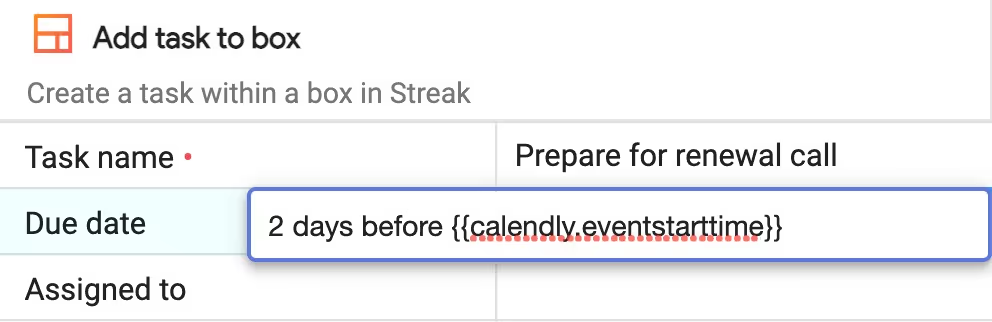
These calls often require some preparation, so automate your CRM to create a task that lets you know when you should start preparing for the renewal call. In Streak, you can use an integration formula to make the task due a certain number of days or weeks before the call.
<div class="anchor-wrapper"><div id="check-ins" class="anchor-target"></div></div>
6. Regular (monthly/quarterly/annual) check-ins
Block out time for regular check-ins with customers in Calendly so your sales team remembers to keep in touch.
After a customer books a check-in call, send them a mail merge with details on what they can expect for the call and how they can prepare to get the most out of the conversation.
<div class="anchor-wrapper"><div id="calendly-help" class="anchor-target"></div></div>
How can Calendly help your team?
Some of the ways how to use Calendly to help your sales team include:
Cut down on meeting cancellations
If you’re worried about no-shows and last-minute cancellations, you can set up automatic confirmation messages that ask invitees to reconfirm their attendance. The invitees will receive a confirmation message by text or email that allows them to either reconfirm their attendance or make changes to the event by rescheduling or canceling it.

Less time spent on manual follow-ups and missed meetings means more time to actually connect with customers and close sales.
Integrate with your other tools
Calendly integrates directly with a number of apps, including CRM tools, to cut down the amount of data entry your team needs to complete for each customer.
Streak has a native Calendly integration that allows you to add leads and data from your Calendly bookings right into your Streak pipelines. For example, when someone schedules a call or event using one of your Calendly links, you can have Streak automatically create a box and a contact for them or update an existing box with their call information.
These two tools together help you organize and manage relationships with leads and customers. You’ll be able to see all of your contacts, where they are in your sales or customer support process, and what needs to happen next with each of the contacts — all in one place.
Efficiently move prospects through your sales pipeline with round robin assignments
Rather than having prospects or customers book meetings directly with one of your sales representatives, you can use the Round Robin distribution feature to assign calls to the first available sales representative.
In this feature, you add team members to a group, and leads or contacts schedule calls with any team member from that group who is available during their selected meeting times. Allowing customers to book meetings with the first available team member means less time between initial contact with customers and moving them onto the next stage in your sales process.
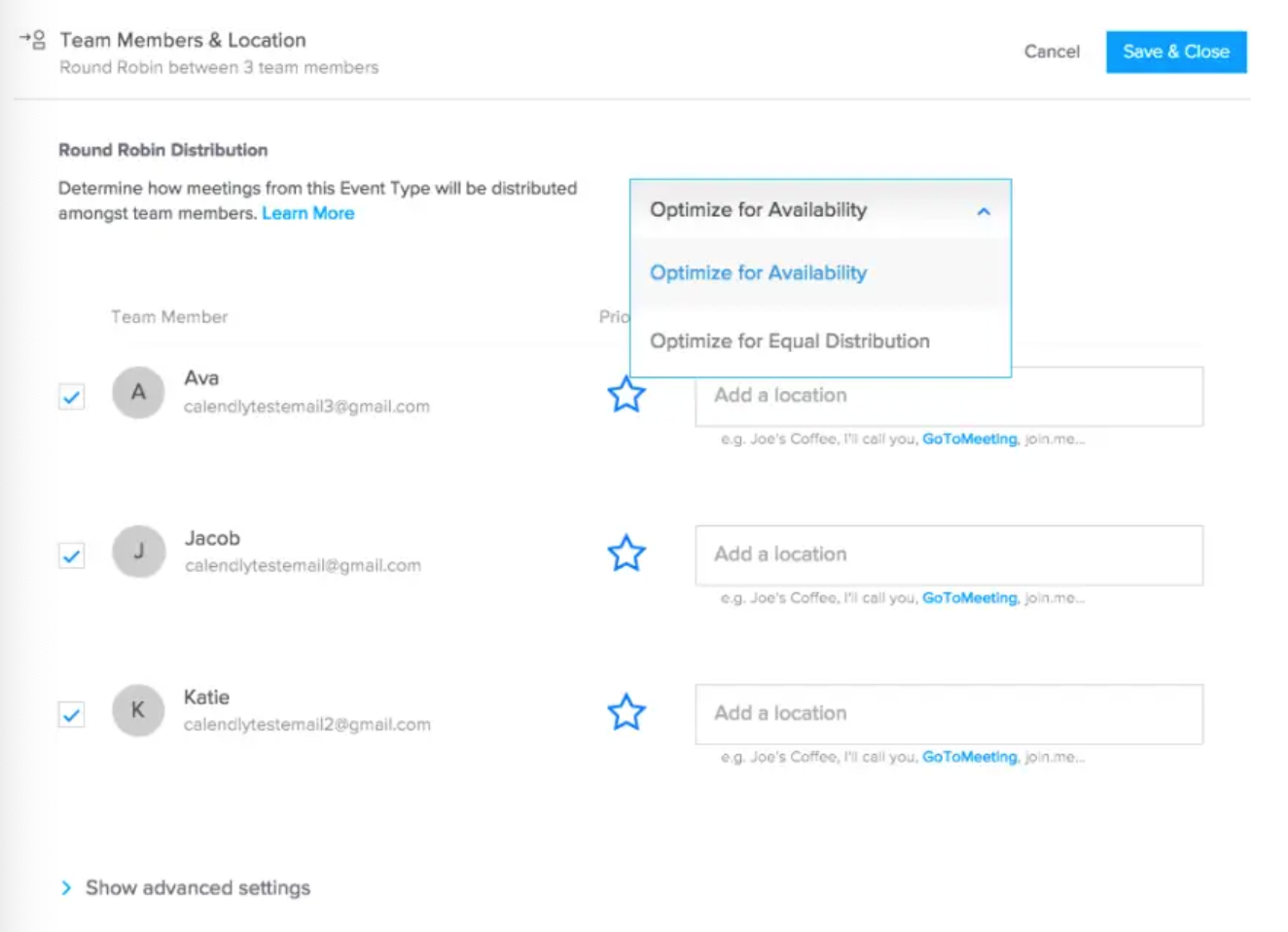
Make the most out of Calendly with Streak
Automating even just one small part of your sales process — scheduling meetings — will save your team time and effort that’s better spent closing deals. Calendly makes that possible, and when paired with Streak, it’s even more powerful. Integrate Calendly with Streak to see how you can optimize your business’s customer relationship management today.
Subscribe to our blog
Stay in the loop with Streak’s latest features and insights.





.webp)


