Opening now...
6 of the best personal CRM tools and relationship management apps
Fact: The online world makes it easier than ever to connect with others, but harder than ever to stay connected.
Many of us have hundreds of contacts stored on our phones, and it’d be more than a full-time job to stay up-to-date with every person on the list.
Gone are the days of Rolodexes thick with business cards and bulky physical address books. Today, there are customer relationship management (CRM) tools that can keep us organized. But wait, aren’t those just for sales teams?
Often yes, but there’s also a growing need for personal CRMs that help with social and personal relationship management. Let’s dive into what these tools are, why you need one, and who the market leaders are in 2024.
What is a personal CRM?
A personal CRM is a customer relationship tool that helps people manage their social connections. They’re all the rage in the business world already and for a good reason. They play a critical role in keeping businesses organized, and sales teams that use them consistently see bigger returns than those that don’t.
Essentially, personal CRMs perform the same function as sales CRMs in that they provide a central location for storing contact information, and they sync with your email.
The only real difference between personal and business CRMs is the former is designed for individuals, not businesses. In our opinion, it makes a lot of sense to use a CRM to keep track of both your personal contacts and business connections.
Why use personal CRM software?
CRMs aren’t purely a sales tool. Centralizing all your contact information in one place lets you manage your personal connections in a way that’s sustainable as you meet new people throughout your life.
If you’re struggling to remember dinner dates, birthdays, or other milestones, CRMs are the path to peace of mind. Let’s discuss some of the reasons people leverage CRMs.
They provide insights into personal and professional relationships
Knowing where you stand in a relationship helps you better communicate with that contact going forward. Personal CRM tools track every interaction and store that information. For example, it can tell you more about a connection’s likes and dislikes or the subjects you’ve discussed with them recently.
Learning more about your connections is as valuable as knowing your customers.
They simplify staying on top of personal relationships
Humans are pretty forgetful and busier than ever. It’s easy to go through the motions of each week and let important milestones in our personal connections’ lives come and go. According to an article from The Washington Post, we tend to offload (read: forget) information when we don’t set adequate reminders for ourselves.
In other words, it’s easy to miss appointments, birthdays, and other important moments if they’re too far out from today. CRMs act as an aid, providing automatic reminders synced with your calendar.
They consolidate duplicate contacts for easier contact management
Contact management can be challenging if you use multiple apps. Most people do, so things can quickly get confusing. One of the biggest advantages of personal CRM systems is the ability to centralize your contacts.
They enable informed decision-making
Personal relationship management and data might not seem to go hand-in-hand, but data really does make managing your social circles easier. With a 360-degree view, you can make better personal decisions.
For example, personal CRMs can tell you whether a contact prefers to be called or emailed and when their most available hours typically are. These things enhance your relationships, enabling them to blossom and thrive.
What features should you look for in personal CRM tools?
Every personal CRM differs, but at a minimum, it should consolidate your contacts. Other options may even enrich your contacts with publicly available data. Certain features are essential, whereas others are “cool but not vital.”
Ultimately, it’s up to you, but in our opinion, here are the most important features to look for:
A way to organize contacts using tags and groups
Thousands of contacts in a long list are of no use to anyone. Your personal CRM should have the option to create filters, groups, and circles to help you keep everybody organized. Grouping and tagging enable you to sort through your contacts quickly to stay productive.
The ability to streamline workflows
Blending your personal and professional life at least a little bit is unavoidable, but the best personal CRMs include integrations to automate workflows. Streamlining custom workflows lets your CRM take control of those mundane tasks.
For example, you can build automation with a personal CRM to trigger actions, update your records, or send notifications. This time saved adds up.
Automated scheduling and follow-ups
Automated reminders are a lifesaver, especially if your day-to-day schedule is hectic. Some personal CRM apps include automated scheduling that either integrates with apps like Google Calendar or comes with a built-in digital organizer.
An intuitive user interface
A personal CRM app should be easy to use and remind you who you should be reaching out to and when. Look for an intuitive user interface you can plug into and begin using immediately.
Customizable views for efficient task management
The difference between a good and a great personal CRM app is that great ones adapt to the person using it. Search for a CRM with customizable views that give you a tailored experience that maximizes your efficiency.
The 6 best personal CRM software tools
So, what are the best personal CRM software options in 2024? Thousands of tools exist, which makes it challenging to determine which one would be most suitable for you. Here are six popular options to try if you’re interested in adding a CRM to your personal tech stack.
1. Streak
Streak is a Chrome extension with over 750,000 users. It directly integrates with Gmail and uses pipelines for better email contact management specifically. To check this one out, take 30 seconds and sign up for a 14-day free trial to test it out.
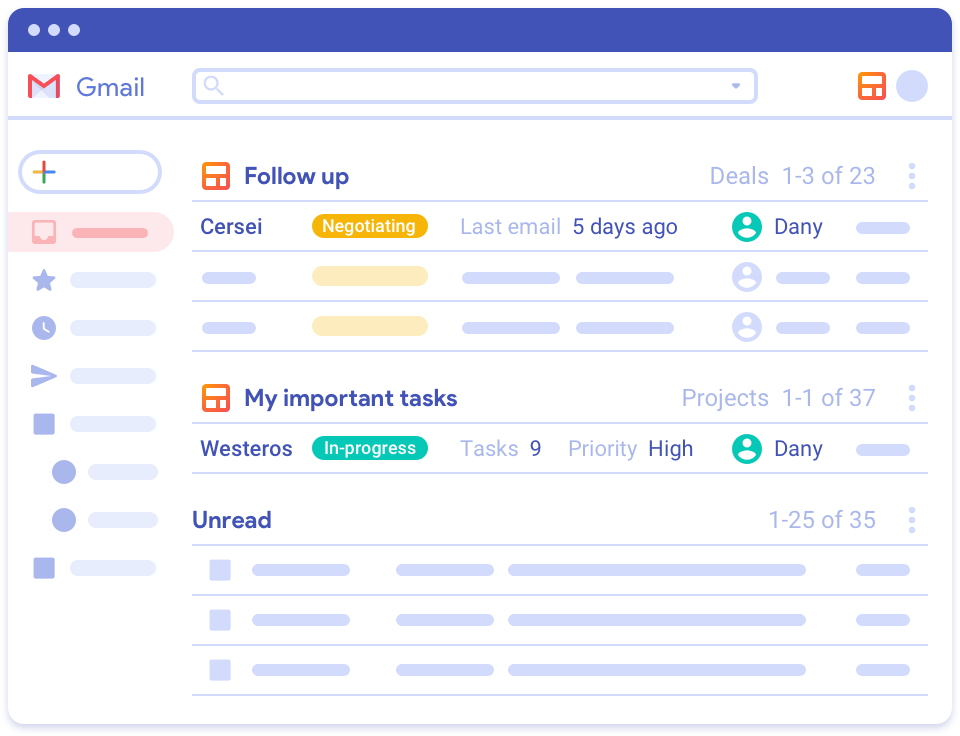
With extensive customization options to manage relationships and email communication, Streak is the ultimate personal CRM solution for Gmail users.
Key features
- Customizable pipeline views
- Custom contact pipelines
- Email templates
- View and click tracking
- Sorting and filtering
- Enhanced contact information
Pros
- Generous free version
- Extensive customization
- Easy to set up and use
- Available on desktop and email
Cons
- Only works with Gmail
Pricing
- Free with limits
- Personal plans for $15/month
- Pro+ for $69/month
2. Monica
Monica’s claim to fame is that it’s the only open-source platform on the market focused on managing personal and professional relationships. The primary selling point of Monica is that it helps people remember important details about the people in their lives.
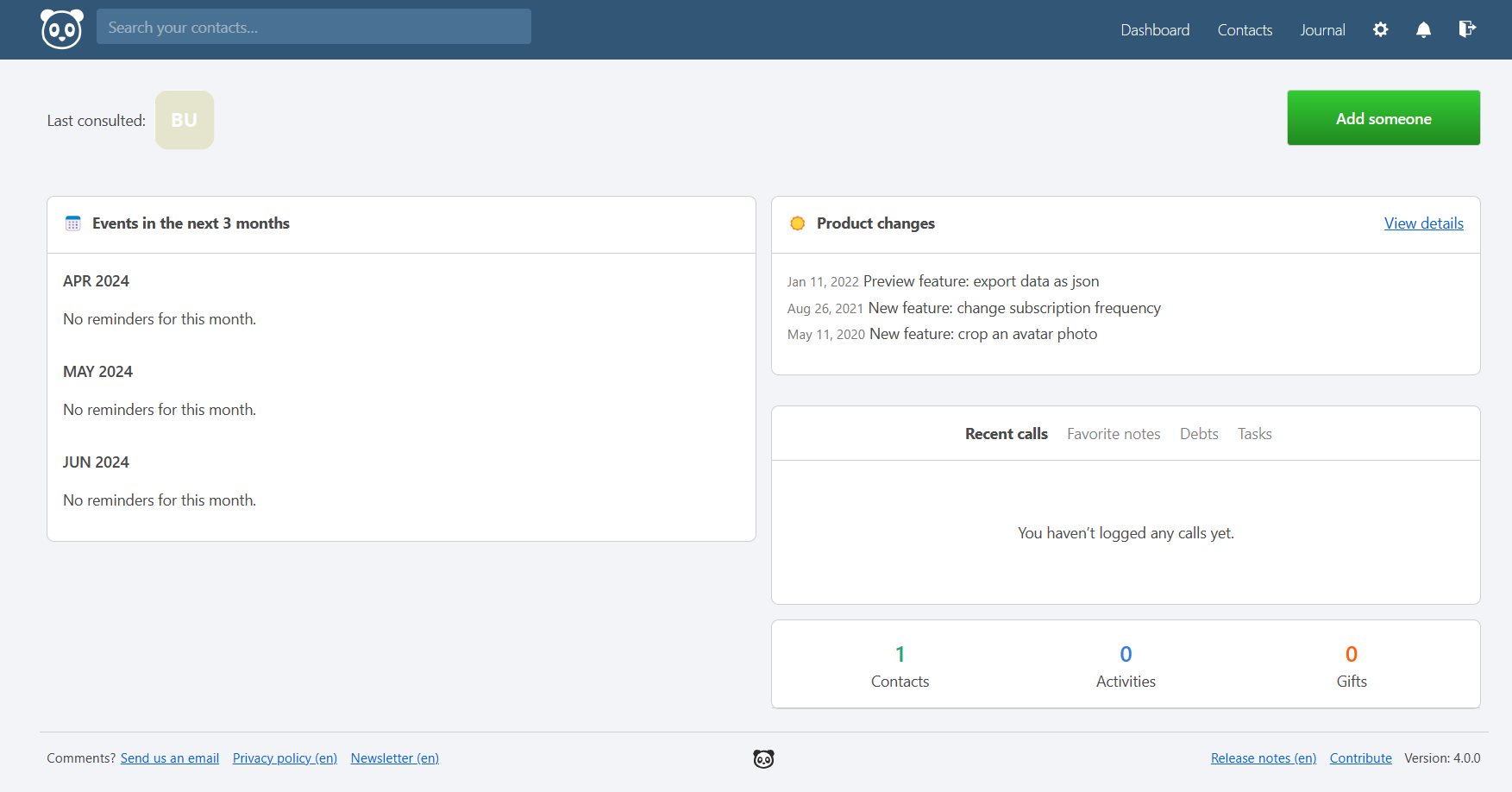
However, new updates are infrequent, and there’s no mobile app available, making this a desktop-only option.
Key features
- Automated notifications
- Fully customizable
- Import/export your data
- Add private notes
- Database view for contacts
Pros
- Securely hosted on your desktop
- Highly customizable
- Simple interface
Cons
- Importing contacts is manual only
- No mobile app
- Rarely updated
Pricing
- Free for up to 10 contacts
- Premium plan costs $10/month
3. LeadDelta
LeadDelta is a Chrome extension similar to Streak but focused on LinkedIn. Stop losing contacts in your network by using this extension to keep everyone organized and focused on nurturing personal relationships.

Its simplistic view does away with LinkedIn’s busy interface and makes it easier to manage conversations and find exactly what you need. LeadDelta excels for individuals and teams looking to harness the power of LinkedIn, however, it’s not necessarily ideal for personal contact management.
Key features
- Customizable view of your LinkedIn network
- Advanced filtering and tagging
- Bulk actions, including messaging and following
- Smart inbox for conversation management
- Import 2nd/3rd degree connections from the sidebar
Pros
- Instant automated syncing
- Easy-to-use features
- Third-party integration
- Bulk actions
- 24/7 support
Cons
- Long syncing times
- No mobile app
- Expensive
Pricing
- Individual plans start at $34/month
- Team plans start at $55/month
4. ClickUp
ClickUp’s CRM is part of its project management and collaboration suite. You can store contacts in a folder and set up triggered automations that’ll do things like send you reminders about personal milestones in your contacts’ lives or even send messages to them on certain days.

ClickUp also comes with 50+ dashboard widgets you can choose from to customize your experience and see insights about your contacts. These widgets can help you reach your daily productivity goals and streamline workflows and communication with your personal connections.
Key features
- Organize contacts by folder/list
- Add notes
- Filtering and tagging
- Include geographical data
- Manage your emails
- Offline mode
Pros
- Customizable features
- Great interface
- Prebuilt templates
- Integrates well with other ClickUp products
Cons
- Poor pricing model
- Slow loading times
- Better for professional contact management
Pricing
- Free forever options
- Unlimited plan for $7/month per user
- Business plan for $12/month per user
- ClickUp AI for an extra $5/user
5. Covve
Covve positions itself as a lightweight CRM for mobile. It’s primarily designed for business relationships but can also be used to manage personal contacts. The main focus is nurturing and growing relationships.
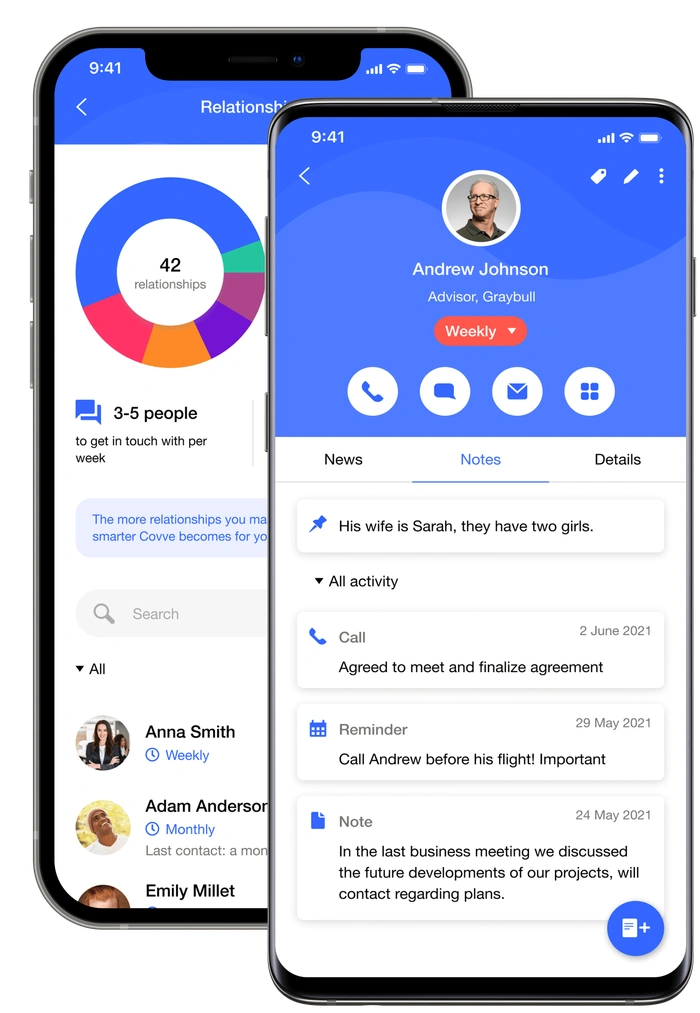
For example, Covve reminds you of the optimal times to reach out to contacts based on data from your past interactions. It can also provide tailored recommendations on what to say based on your notes.
One of the standout features offered is the Covve web scraping tool. The web scraper follows every contact on your list and sends a notification when one is mentioned anywhere. This makes it simple to congratulate them on a new position they’ve announced on LinkedIn or comment on a recent article they’ve published.
Key features
- Tells you the best time to get in touch with someone
- Simple note-taking feature
- Web scraper to keep tabs on your contacts
- Performance tracker
Pros
- Automated reminders
- Automatic web scraper
- Includes a business card scanner
- Intuitive mobile app
Cons
- Designed primarily for business purposes
- No desktop version is available
- No automated contact import
Pricing
- Free up to 20 contacts
- Premium plan for $13/month
6. Airtable
Airtable is known for its spreadsheet app, which lets users build intelligent workflows. However, its low-code approach also makes it a suitable personal CRM solution.
Although not a traditional CRM by design, the custom workflows within Airtable enable you to build a pseudo-CRM. Its workflows can be used to source and manage your contacts, tackle your invoices, and communicate with your professional connections.
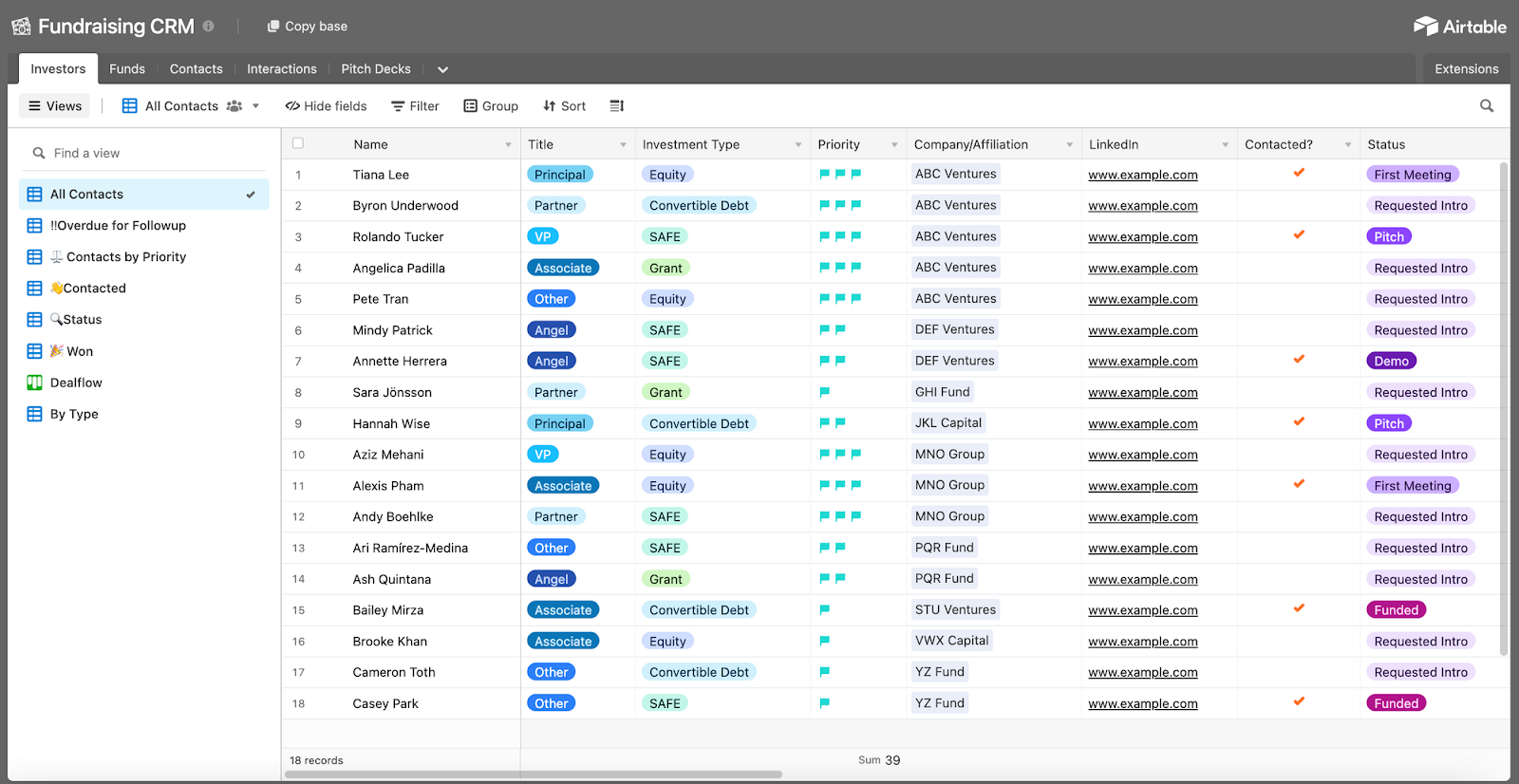
However, Airtable lacks the advanced features of its competitors. If you’re already an Airtable user and just need a basic CRM for personal use, this may be the option for you. Otherwise, one of the other solutions above likely makes more sense.
Key features
- Highly flexible
- Offers the ability to build custom CRM workflows
- Can create and edit forms to build contact databases quickly
- Simplifies relationship management with Kanban views
Pros
- User-friendly interface
- Customizable views
- Pre-built templates
Cons
- Lacks native CRM features
- Steep learning curve
- Expensive per-user prices
Pricing
- Free for individuals and some teams
- Team plan is available for $20/month
- Business plan is available for $45/month
Optimize your relationship management with Streak
Managing your personal contacts shouldn’t be a drag. Bring your email contacts together in one place with the number one personal relationship CRM for managing your email connections.
Streak is a dedicated email CRM that centralizes your inbox and so you can stay in touch with your loved ones, acquaintances, and professional connections better than ever. Deploy tags, filters, and other advanced sorting solutions to manage your inbox like 750,000+ happy Streak users.
Ready to see if Streak is the best email CRM for you? Try it for free today with our 14-day free trial.
Subscribe to our blog
Stay in the loop with Streak’s latest features and insights.






.webp)


