Opening now...
What is a CRM database?
What is a CRM database? To understand the answer to that question, start by thinking of a to-do list.
Have you ever tried keeping track of a to-do list inside your head? Not just a to-do list for one place, like the grocery store—but one that covers a wide variety of tasks and errands?
Pick up the dry cleaning. Sign a permission slip for your daughter. Respond to that client's email later tonight. Buy your brother a birthday gift. Look up flights and hotels for an upcoming vacation…
Keeping all of this in order is challenging if you don’t have some sort of list “on paper.” In the same way, running your business without a customer relationship management (CRM) database is the fast track to frazzled work and missed opportunities with prospects and clients.
Read on to learn what exactly a CRM does and why they’re so valuable for anyone who’s juggling a lot of tasks at work.
Let’s get a quick definition of CRM database
For starters, CRM stands for “customer relationship management.”
A CRM database, commonly called a CRM, is simply a digital place for businesses to keep track of information about their customers and prospects.

Not unnecessary information, like what customers ate for breakfast, but information customers or prospects have given the business through their interactions that could help a salesperson or account manager better meet their needs.
Some of this information is voluntarily provided, like name and contact information. Other information is involuntarily provided, (but not unethically taken), like customer behavior. For example, some CRMs will let you see if a customer has opened your email, how many times, and when.
<div class="anchor-wrapper"><div id="purpose-of-crm-database" class="anchor-target"></div></div>
What is the purpose of a CRM database?
A CRM database makes the sales process work. Without a CRM, information and notes and to-dos live everywhere. It’s challenging (read: impossible) to exceed customer expectations without a good sense of who they are, why they’re interested in your brand, and what their journey up to this point has looked like.

CRM databases are famous for their incredible ROI, thanks to their ability to:
- Increase lead conversion
- Organize cross-functional teams
- Improve seller productivity
- Bolster customer retention efforts
This is because CRMs keep information organized. You can know in an instant which prospects are ready to close, which ones want a demo, which ones want more information, and which ones need a follow-up phone call or email.
You can filter and segment customers by where they are in the sales process, set reminders, and access multiple data streams in one place. A CRM is an efficient place to juggle multiple prospects and current customers. In fact, it’s really the only way.
<div class="anchor-wrapper"><div id="types-of-crms" class="anchor-target"></div></div>
Are there different types of CRMs?
Indeed, there are. The three main types of CRMs are:
- Operational CRM
- Analytical CRM
- Collaborative CRM
There are also industry-specific CRMs. There are CRMs for the private sector, and there are CRMs for nonprofits. For instance, the CRM of a large sales organization might show individual reps their total commissions and commissions by customer. The CRM of a bank might provide accessible links to compliance-related paperwork to forward customers.
Operational CRM
An operational CRM streamlines the sales and marketing process. Operational CRMs include features like easy-to-build dashboards to understand metrics and simple task assignment and delegation.
Analytical CRM
An analytical CRM is primarily about collecting information about customer behavior, so that businesses can identify trends and make decisions accordingly. (Pro tip: Choose a CRM with AI capabilities to alleviate some of the grunt work that comes with digging through data and pulling reports.)
Collaborative CRM
A collaborative CRM facilitates communication between partner organizations or even departments within one organization.
A bonus fourth: A combination CRM
And sometimes a CRM can bring together operations, analysis, and collaboration into one powerful CRM. The best CRM databases let you see workflows, customer insights, and partner relationships all from the same platform.
<div class="anchor-wrapper"><div id="main-features-crm-database" class="anchor-target"></div></div>
What are the main features of a CRM database?
The following list is exemplary, not exhaustive, but here’s what the best CRM databases do:
- Contact management
- Customer segmentation
- Workflow automation
- Metrics and sales reporting
Now let’s look at each feature in a little more depth:
1. Contact management
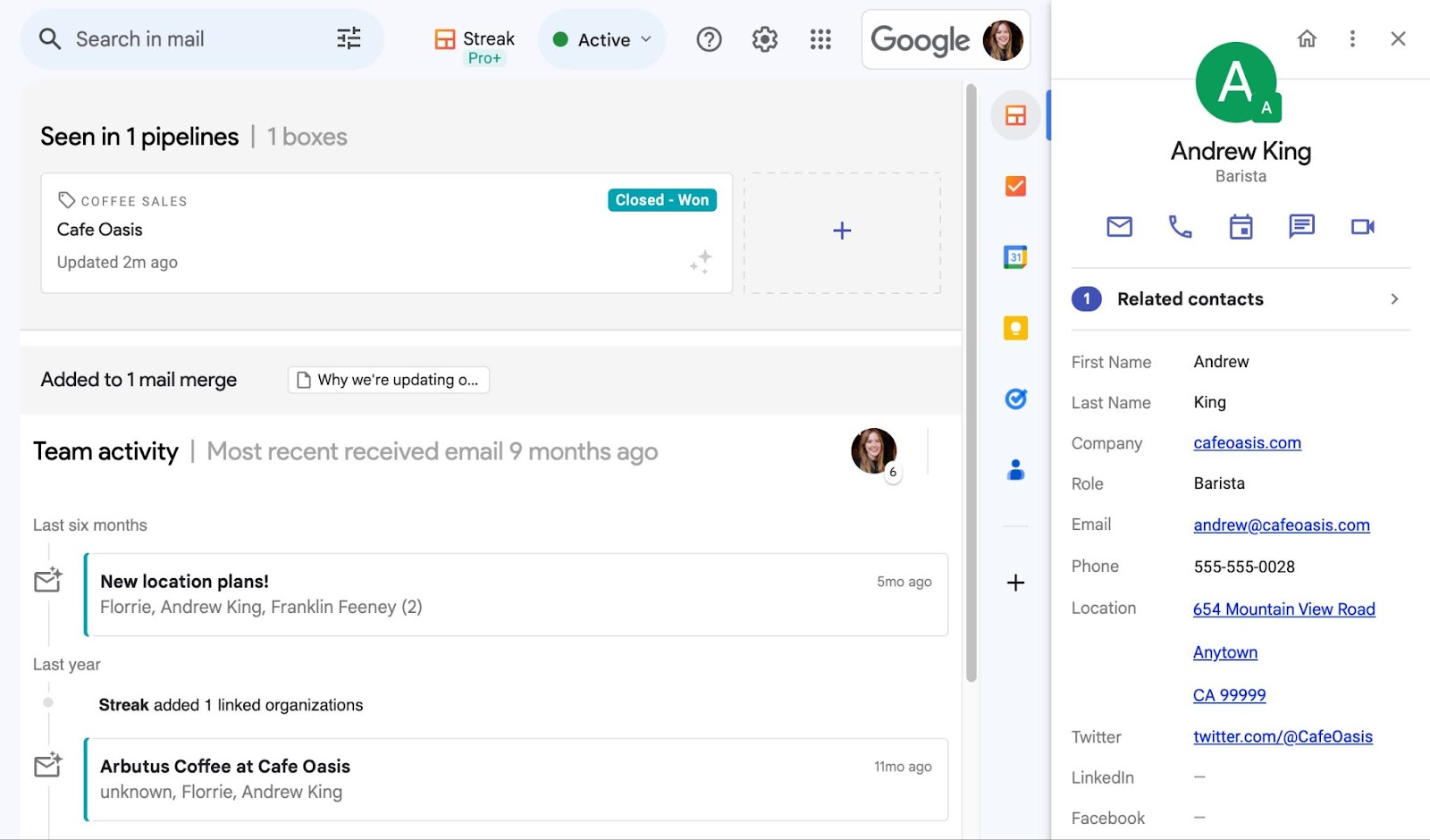
For most companies, contact management is a core feature of a CRM. This includes a list of customers or leads and their contact information (email, phone number, and address as examples).
2. Customer segmentation
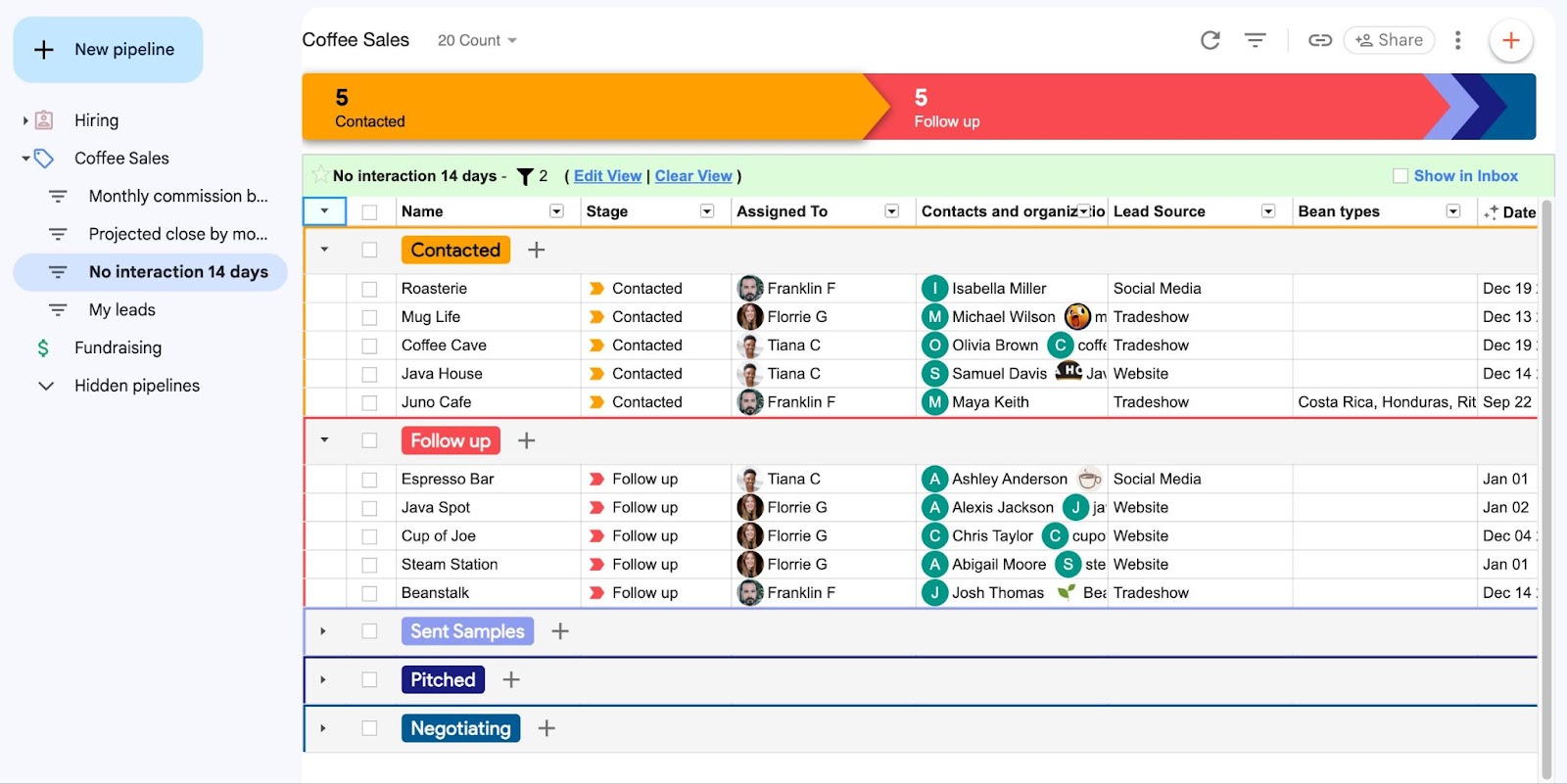
Customer segmentation allows you to break down your book of business into groups; you can see who your most devoted groupies are, and who are just bandwagon fans. In all seriousness, you can use customer segmentation to guide your workflows (e.g. see who still needs a follow-up) or tailor more effective marketing (e.g. send tailored emails to people based on their industry, geographic location, or past email response rate).
3. Workflow automation
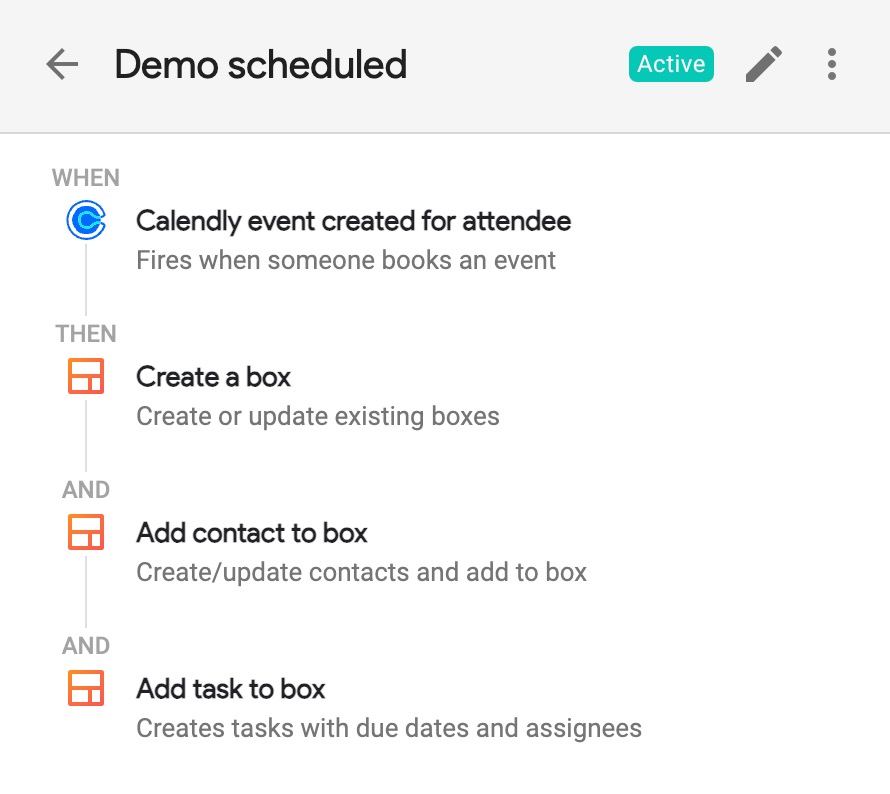
To keep it simple, workflow automation is all about the buttons you can push to take some of the manual work out of your customer management processes. For example, instead of sending the same email ten times, you can select a segment, compose an email, and schedule it.
4. Real-time data, metrics, and sales reports

These are the data points that provide insights to direct your future choices. For instance, you may see that 33% of your leads clicked on a blog link in your latest email. You might want to follow up with another email asking folks who clicked if they’d like to schedule a demo.
<div class="anchor-wrapper"><div id="popular-crm-databases" class="anchor-target"></div></div>
What are the most popular CRM databases?
Salesforce
The Yankees of the CRM world is unarguably Salesforce. However, just like the Yankees aren’t for everyone (especially Red Sox fans), neither is Salesforce. Typical Salesforce customers include Walmart, Amazon, Spotify, and American Express. These are large corporations, not SMBs or sole proprietors.
Streak
Streak is most popular with Gmail users, since it’s the only CRM that’s integrated directly into Gmail. Track contacts, leads, and opportunities in customizable pipelines right inside your inbox. Since Streak is so customizable, it’s perfect for managing multiple processes like fundraising, sales, hiring, and more. You’ll also have the power to integrate with 3rd party apps and tools like Calendly, Typeform, or Slack, as well as setting up your own CRM automations within Streak. Favorite features include email tracking, mail merge with automatic follow up sequences, and shared email snippets.
HubSpot
HubSpot is another well-known CRM choice. Some users have expressed dismay that there are too many confusing features and no industry-specific customization. Hubspot is also very expensive and only offers annual contracts. Accessing more features can quickly get pricey, making it a tough choice for small business owners in particular.
Monday.com
Monday.com is another established industry name. Monday does offer CRM functionality, but it's better for organizing workflows and project management. For SMBs that don’t specifically need these types of internal process roadmaps (like sole proprietors and small organizations), Monday could feel like overkill.
<div class="anchor-wrapper"><div id="getting-started-crm-database" class="anchor-target"></div></div>
How do I get started with a CRM database?
It’s important to consider how you typically interact with customers. Are you interacting in person? On the phone? Through Slack? Via email? You need a CRM that isn’t fazed by multiple channels.
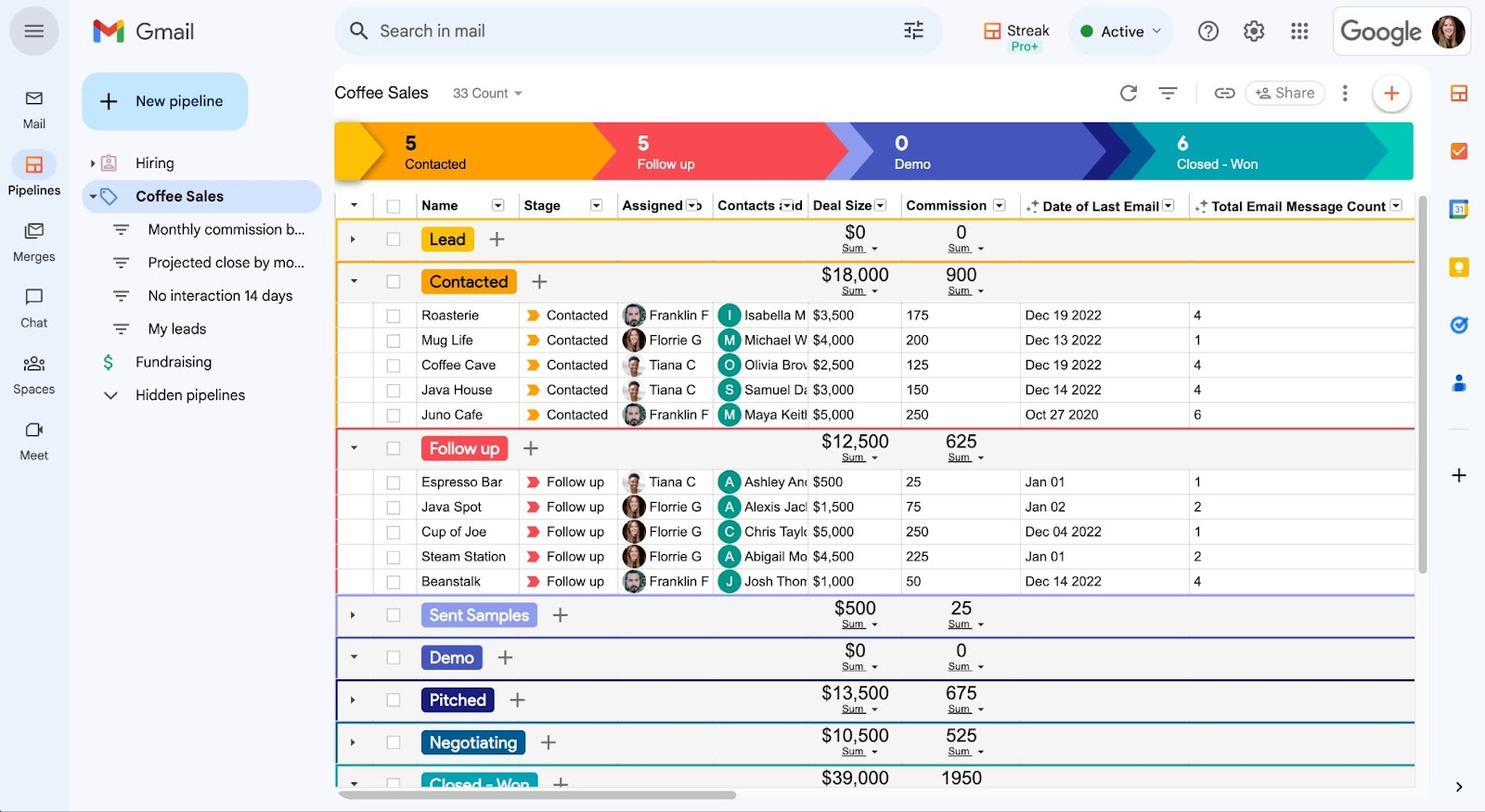
Here’s our advice on this: Find a CRM that integrates with email. Even better, find one where the CRM lives right inside your email inbox. For Gmail users, Streak fits right inside the inbox. This means you can manage your customer contacts in the space where you’re already working (not Starbucks, but rather, your Gmail).
Streak’s interface is simple and intuitive. You can see all your contacts, segment your audience, automate follow-ups, and track recipient behaviors like opens and link clicks. It’s the perfect solution for SMBs that use Gmail for their customer interactions and need a better way to track their deal stages, pipeline, and more. So, what are you waiting for? Give Streak a go (for free!) today.
Subscribe to our blog
Stay in the loop with Streak’s latest features and insights.





.webp)


