Opening now...
What is an email domain and how to get one for your business?
Email is a key part of modern life. Whether for personal or professional use, the average person sends and receives multiple emails every day.
Have you ever taken a closer look at any of those email addresses, though?
If you did, you would notice the wide variety of email domains on the emails in your inbox. That leaves the question — what is an email domain, really?
Here’s what you need to know:
What is an email domain?

An email domain is the part of an email address that comes after the “@” symbol, specifying the email server that is responsible for receiving and delivering emails on behalf of the address.
If you use Gmail as your email server, for example, the domain name for your email address is gmail.com. Other common email domains you’ve probably seen include yahoo.com, hotmail.com, and outlook.com.
What’s the difference between an email domain and an email address?

It’s easy to confuse email domains and email addresses. Email addresses all have email domains in them, but your email domain is just one part of your email address.
Think of it this way: your email address = [your username + @ + your email domain].
Every email address is unique – they have to be. That’s how your email provider and other tools like Streak identify and sort contacts in your inbox. Using their unique email addresses, Streak will track your contacts to organize your conversations for you.
The same email domain, on the other hand, can be used by thousands or even millions of different users. With common email domains like gmail.com, the username before the @ symbol is the only way to tell one email address from another.
Using one of these generic email domains makes it hard to see when multiple people are part of the same company. Streak, for example, classifies an organization as a collection of people using the same personalized email domain. That's also how the average email user tends to understand and classify emails in their inbox, which is why it's so important for businesses to have a custom email domain.
Email domains show that different email addresses all belong to the same organization, but that only works if that organization uses a custom email domain.
What is a custom email domain?
A custom email domain is specific to you or your business. Instead of your email ending in @gmail.com, your email address with a custom email domain would end in @yourdomainname.
Select an email domain that captures your brand or personality.
Why do businesses use email domains?
If you send an email to an established business, chances are good that the email address you use to contact them won’t end in @hotmail.com. Or yahoo.com. Or gmail.com. You get the picture.
Most likely, that business will have a business email with a custom email domain related to the company name or web address. Even Google itself doesn’t use the Gmail domain — Google’s email domain is google.com instead.
Businesses use these custom email domains to establish credibility and project professionalism. Sure, you could use a gmail.com email address for your business, but what a missed opportunity for branding that would be.
For businesses, other benefits of using a custom email domain include:
- Standing out from your competition
- Establishing your brand
- Staying out of customers’ spam filters
- Standardizing all company emails
- Granting you more control over employee email accounts
A custom email domain is much more powerful than a free email domain. It’s no surprise that so many businesses use them.
What are the options for getting an email domain?
If you’re interested in securing your own email domain, you have a few options.
Option #1: Create your email domain with your web hosting provider
Anyone who has a website already has a domain name. The domain name on your website is what comes after www. in your URL, just like your email domain is the part of your email address that comes after the @ symbol.
Say your website was www.yourbusiness.com. Your domain name would be yourbusiness.com. This domain name will be the email domain on your new email address, too.
Go to your web hosting provider like Bluehost, Dreamhost, or Hostgator. All of these web hosting companies provide free email accounts with custom email domains for their customers. Once you’re logged into your account, create your new email address with any username you want in front of your domain.
Option #2: Make your email domain with Google
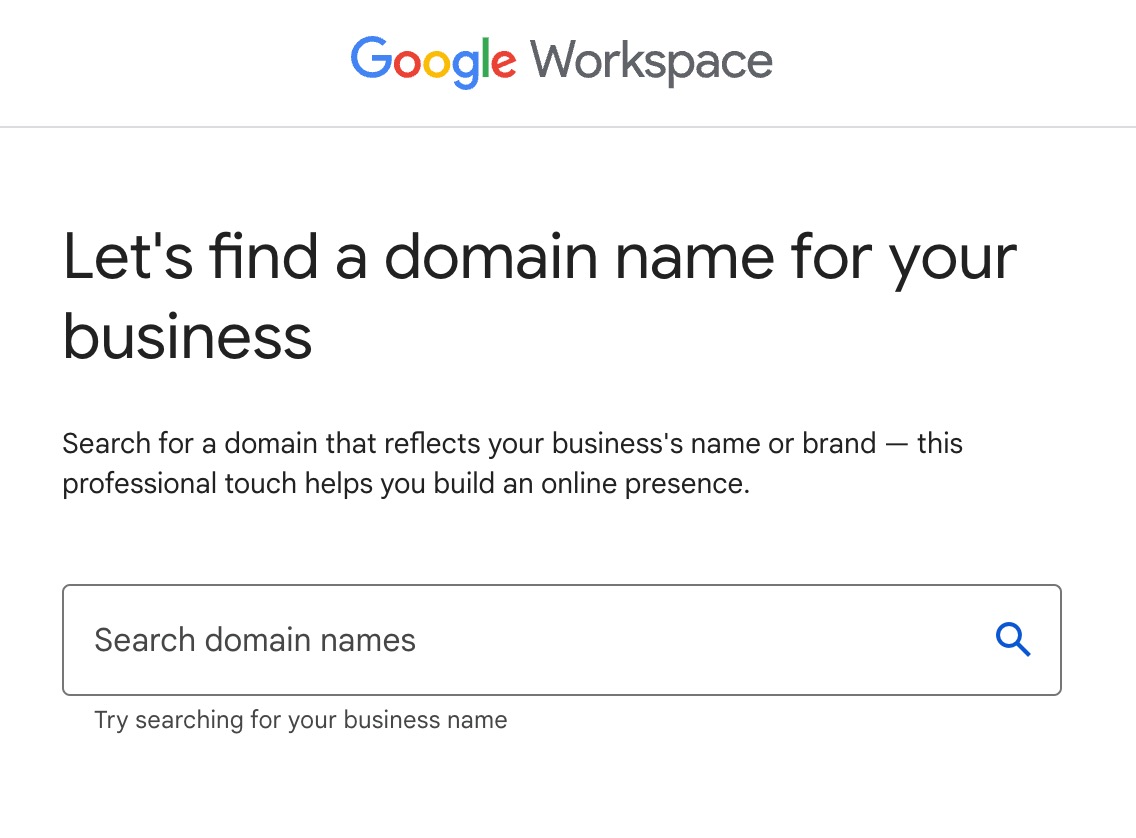
Your other option for getting an email domain is creating email accounts through Google Workspace (Google’s premium email package) or Microsoft 365.
Note: You will have to pay an extra fee for an email with your custom email domain through Google or Microsoft. That’s on top of what you already pay to own your domain name. There's good reason for this - Google Workspace is an incredibly robust email domain provider that also includes access to tools like shared file drives and more.
Make your email domain with Google by visiting Google Workspace and filling out the signup form. In the form, enter your domain name. You’ll have to verify that you own your domain name later.
Once you complete these steps, you can set up your own account with your custom email domain, e.g. yourname@yourdomain.com.
How do you choose a personalized email domain?
If you don’t already own a domain name, you have complete freedom now to choose your new domain name and email domain.
Your email domain will often be one of the first things people see when they contact you. It should help identify your brand and create a strong impression.
Business owners often use their business names (or close variations) as their email domains. For personal use, you might want to make your email domain your full name. Whatever you choose, make sure it’s professional and appropriate.
Here are some tips to help you pick a great business email domain:
- Reflect your brand: If you can, choose a custom domain that matches your business name. This helps make your email address more recognizable and memorable.
- Keep it simple: Select a domain that’s straightforward, short, and easy to spell. If you share your email address with somebody verbally, they should be able to remember and spell it correctly.
- Choose a .com extension: Aim for a .com domain if available because it’s widely regarded as the most professional and credible. If .com isn’t an option, consider other well-respected extensions like .net or .org.
- Check for trademarks: Make sure your domain doesn't infringe on any existing trademarks. A careful check before you decide can save a lot of trouble.
- Localize if necessary: If your business provides services in a specific location, consider including your city or region in the domain
- Research similar domains: Before settling on a domain, check to see if there are existing domains that are similar enough to confuse your customers.
- Future-proof your choice: Make sure your email domain will still make sense as your business grows and expands.
- Register quickly: Once you've got the perfect domain, snag it before someone else does!
Remember, sometimes, the email domain you choose isn’t available. They’re exclusive, so if someone already has the email domain you want, you’ll have to select another one. Don't get discouraged if your first choice isn't available - there are still plenty of great options available.
Are there any risks or pitfalls to be aware of when considering using an email domain?
The benefits of using a custom email domain for your business greatly outweigh the risks - there's a reason why so many businesses do it, after all. That said, there are some important things to consider before claiming your email domain.
- Cost: Registering and maintaining a custom domain comes with costs. You need to pay for the domain registration and potentially for hosting services. Depending on the domain extension and hosting services, these costs can add up, especially for small businesses or startups.
- Availability: The domain name you want might not be available, especially if it's a common business name or keyword. This can require a compromise on the name or potentially higher costs to purchase the domain from its current owner.
- Management overhead: Managing a domain involves more than just purchasing it. You need to renew it periodically, manage DNS settings, and ensure it’s securely hosted. This can be a technical challenge for those without IT experience.
- Email security: Using a custom domain requires you to ensure that your email security is robust. This includes implementing measures like SPF, DKIM, and DMARC records to prevent email spoofing and phishing attacks under your domain name.
- Spam Filters: New domains, especially those not properly set up with the necessary email authentication methods, may be more likely to be flagged by spam filters, impacting the deliverability of your emails. Make sure to follow best practices for email deliverability.
- Transition challenges: If you’re moving from a generic email provider to a custom domain, the transition can be tricky. It involves migrating emails, contacts, and possibly learning a new system, which can disrupt normal business operations for a period.
The goal of using a custom email domain is to take your email address to the next level. It can help establish your brand and make your email communication more reputable and efficient. Now that you know the answer to the question “what is an email domain?” it’s time to decide whether to choose one of your own.
Subscribe to our blog
Stay in the loop with Streak’s latest features and insights.





.webp)


