Opening now...
Saved views in Streak’s iOS app
Streak’s mobile app for iPhone and iPad allows you to access your CRM and Gmail inbox on the go – whether you’re visiting clients, on the daily commute, or waiting in line at a coffee shop.
Today we’re launching a highly-requested feature on the Streak iOS app: Saved views.
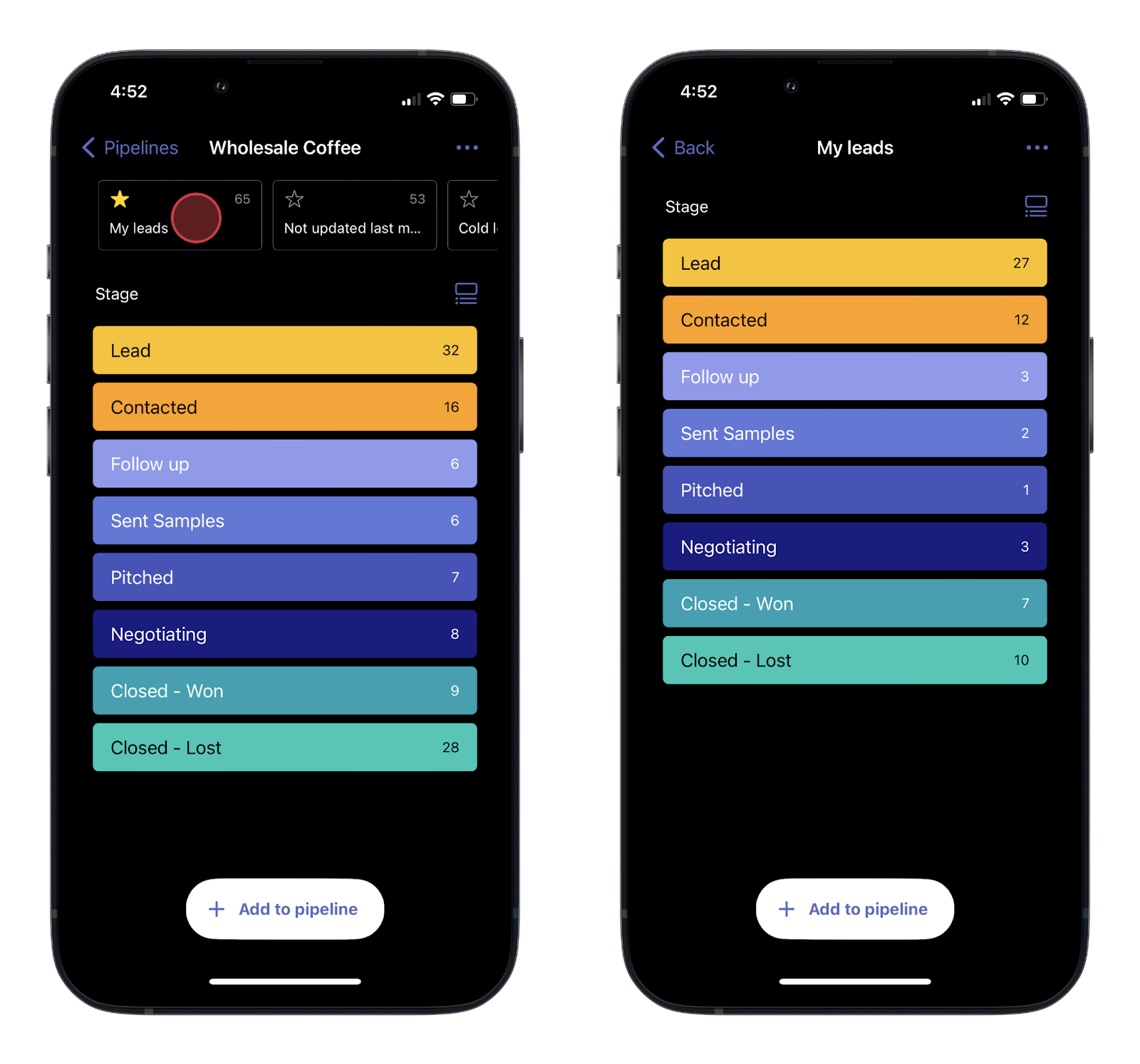
What are saved views?
Saved views are an important tool that help our customers prioritize work and know what to do next, but have only been available on the desktop version of Streak until now.

They allow you to filter, sort, and group your pipelines to see which opportunities need your attention the most.
Saved views can help you quickly find:
- Leads assigned to you
- Contacts with no interaction in 7 days
- Deals closing this week
- Properties or clients in a certain region
- High priority deals
- Customer segments based on email tracking engagement data
How to use saved views on your mobile device
Saved views mean you don’t need to scroll through an entire pipeline to find the boxes you’re looking for, which makes them an especially useful tool for accessing your CRM on smaller screens and when you’re in a rush.
First, make sure you have the most recent version of the Streak app to start using these features.

If your pipeline has saved views, you’ll find them across the top of each pipeline. Starred saved views will appear first, and you can scroll through the carousel to find all of your saved views in each pipeline.
Once you find the leads and deals that need your attention in each saved view, tap to make a call, send an email, or start working through your to-do list.
We’re continuing to make improvements and add features to our mobile apps – stay tuned for new features!
Subscribe to our blog
Stay in the loop with Streak’s latest features and insights.





.webp)


