Opening now...
What is a KPI dashboard? How to build one your team will actually use
There’s no shortage of data among today’s startups and businesses. In fact, most of us are swimming in it.
Each time we make a sale, receive feedback, drive traffic to our site - you name it - the tools we use are collecting important data. The harder part is organizing that data in a useful way.
That’s where KPI dashboards come in.
KPI dashboards can help guide your entire organization by identifying trends and results based on real-time data that you’re probably already collecting.
Fortunately, creating a KPI dashboard doesn’t have to be expensive or resource intensive in order to be effective. I connected with Lowell Bieber, our Head of Operations at Streak, to learn how businesses can use simple tools to create an effective KPI dashboard for any team.
First, we’ll review what a KPI dashboard is and examples of common ways to use KPI dashboards.
What is a KPI dashboard?

A KPI dashboard is a tool that visually displays key performance indicators (KPIs) from various data sources in charts or graphs for analysis. It helps a company, team, or individual track progress on goals and detect trends in real time.
They give you a snapshot of how your business, team, and individual contributors are performing at any given point so you can make data-driven decisions.
What are the benefits of building a KPI dashboard?
KPI dashboards “keep what matters most to your company top of mind,” as Lowell explains.
More than just providing interesting data, they offer actionable insights that translate to real organizational benefits:
- Improved alignment: make sure your entire team is working off of the same data and assumptions
- Ability to identify trends quickly: understand how your efforts are impacting your goals in real-time - ie. before it’s too late!
- Learn when things are broken: look out for anomalies, sharp declines in your numbers, or other indicators that might mean something is broken.
- Better decision-making: access meaningful data that supports confident, data-driven choices across teams.
- More impactful work: use data to understand where to focus your time and direct your efforts.
- Enhanced accountability: set clear metrics and targets that help teams stay accountable to goals.
KPI dashboard categories
KPI dashboards generally fall into three main categories, each tailored to meet specific needs within an organization.
Executive, operational, and analytical dashboards all provide distinct insights to help teams focus, spot trends, and make strategic decisions that drive progress.
Here’s how each type of dashboard plays a unique role in keeping your organization on track.
Executive KPI dashboard
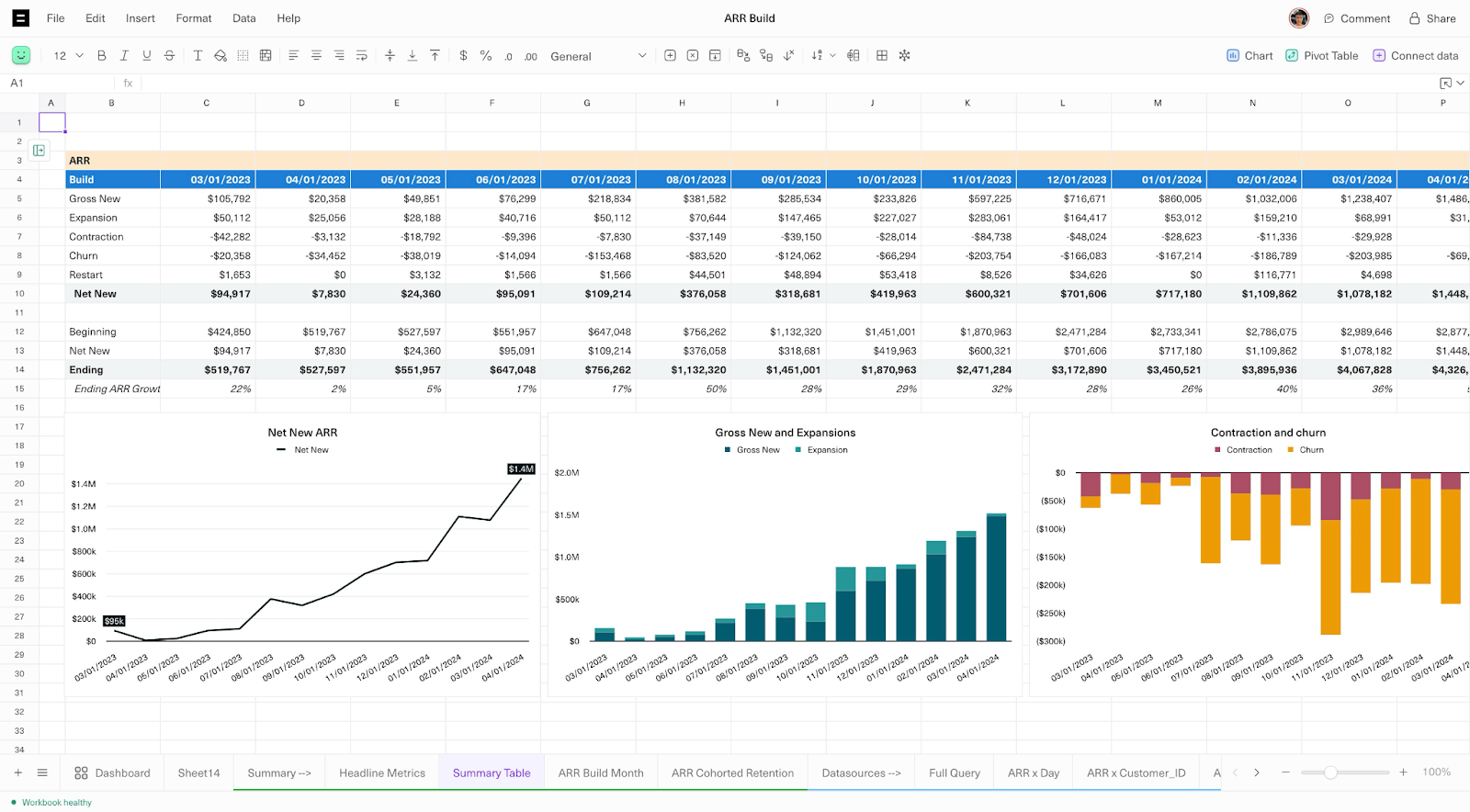
An executive KPI dashboard helps track high-level performance across the company. It allows business leaders to get a quick snapshot of overall business health so they can make informed decisions quickly.
The data points in an executive dashboard often include financials, growth indicators, and metrics around high-priority strategic goals.
For example, at Streak we measure our MRR movement, churn trend, number of active users and teams, and a breakdown of subscriptions for each CRM plan in an executive dashboard. We update and review this data monthly to see how our high-level goals are progressing.
Operational KPI dashboard
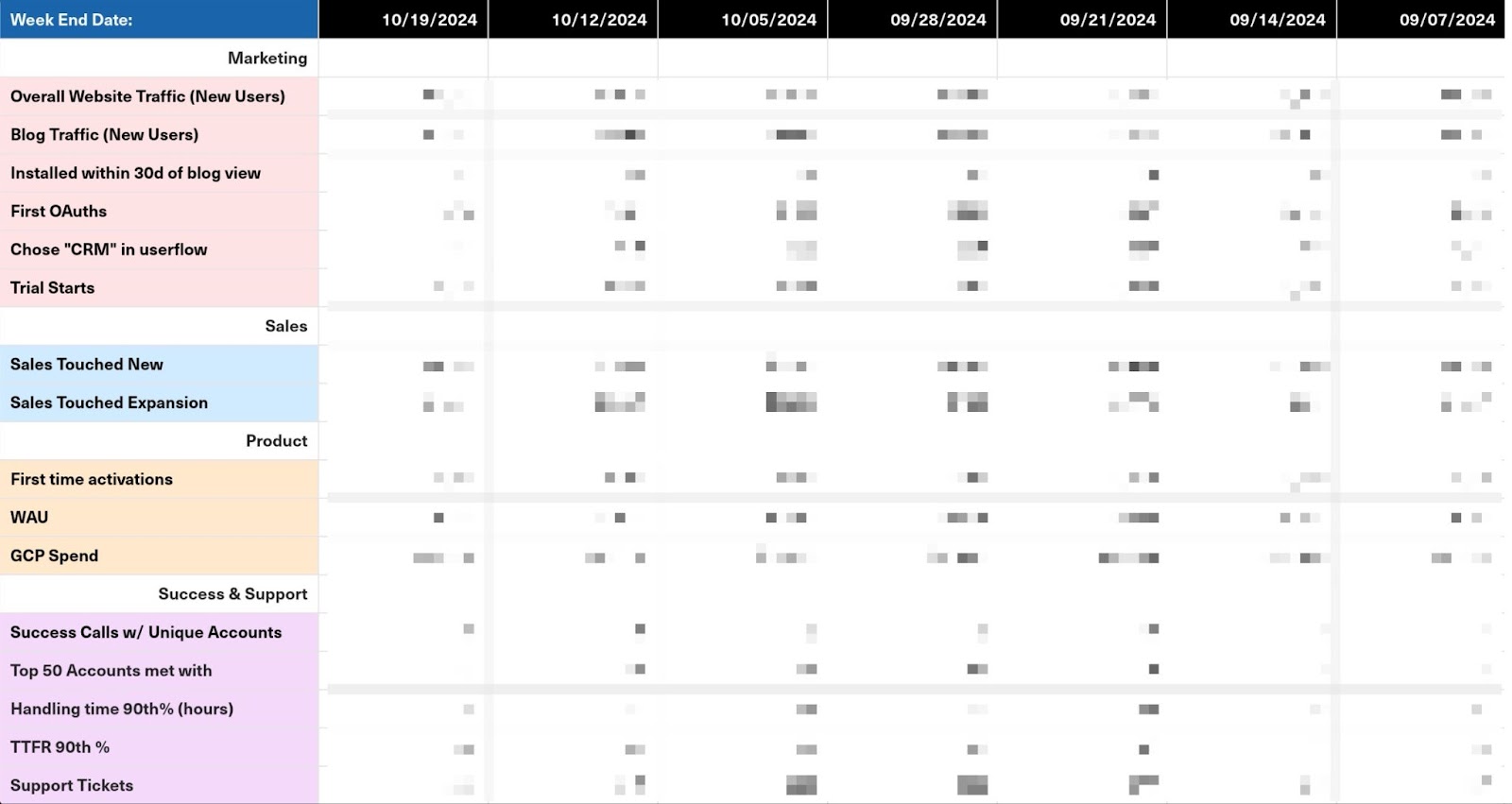
Operational KPI dashboards monitor day-to-day business operations. They help teams manage ongoing processes efficiently and identify issues that need immediate action to keep operations running smoothly.
Operational dashboards typically focus on KPIs around productivity, output, and resource use. They’re not meant to be as strategic as other dashboard types, but instead offer more of a heartbeat for the company.
Teams may review these dashboards on a more frequent basis - weekly or even daily - since they are an early indicator of positive or negative movement on a goal.
Analytical KPI dashboard
Analytical KPI dashboards provide in-depth analysis of complex data sets. They allow analytical roles at an organization home in on key data points that drive larger goals, helping to understand why you’re succeeding or falling short.
KPI dashboard examples for specific teams
Team-specific KPI dashboards focus on metrics relevant to each department or team at an organization. They may include elements of operational or analytical KPI dashboards to give each team a complete view of critical metrics.
Depending on each team’s business objectives, each dashboard will include different KPIs and metrics.
Marketing KPI dashboards
Marketing KPI dashboards help illustrate the marketing funnel to pinpoint areas where campaigns are performing well and where there’s room for improvement.
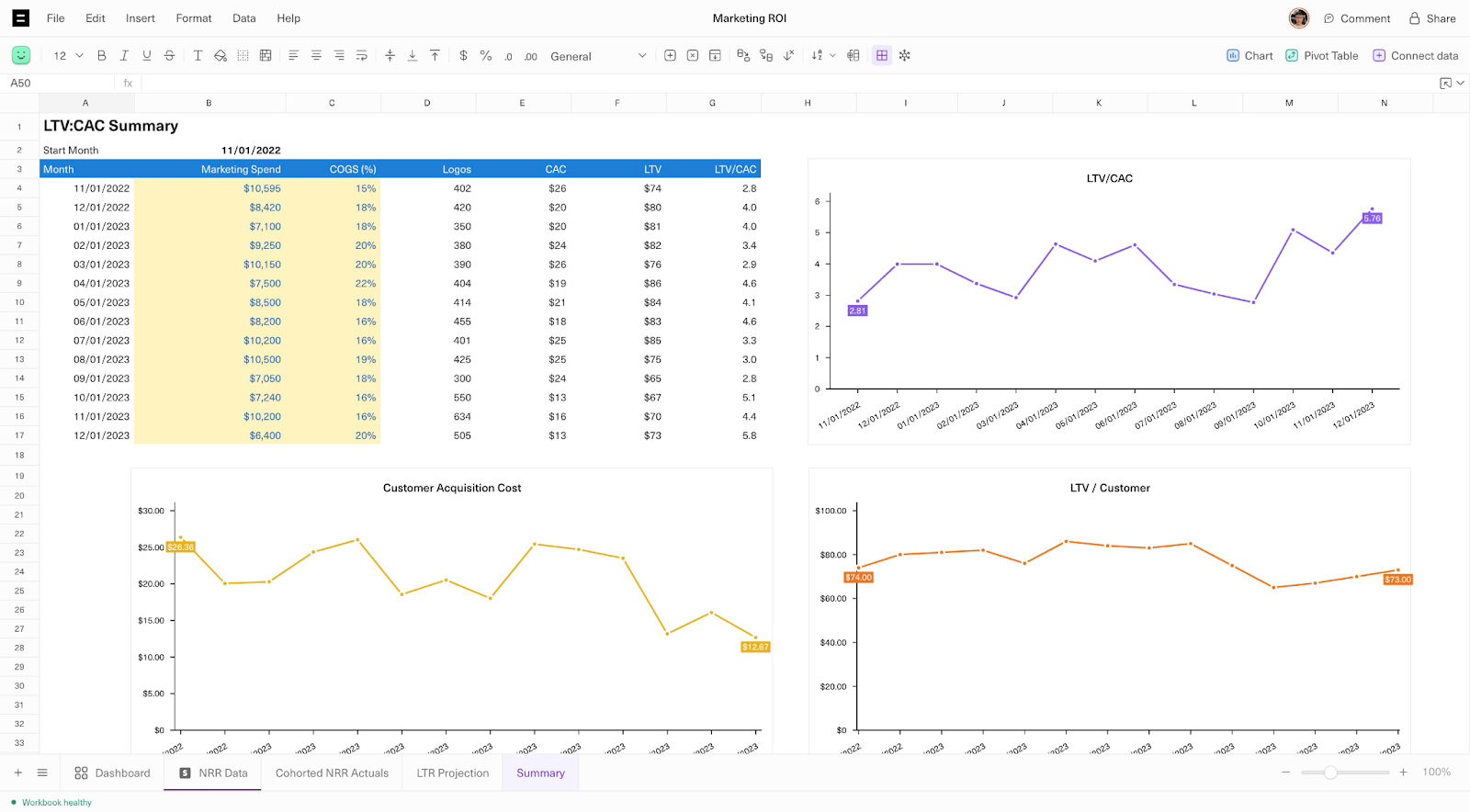
Some KPIs that may be included in a marketing dashboard include:
- Keyword performance
- Search engine rankings
- Website traffic
- Social media engagement
- Email open and click-through rates
- Return on ad spend
- Customer acquisition cost (CAC)
- Customer lifetime value (CLV or LTV)
- Conversion rate
- Lead generation
Sales KPI dashboards
Sales KPI dashboards help sales managers track their team’s performance, identify opportunities for improvement among specific sales reps or lead types, and focus their efforts to meet revenue goals.
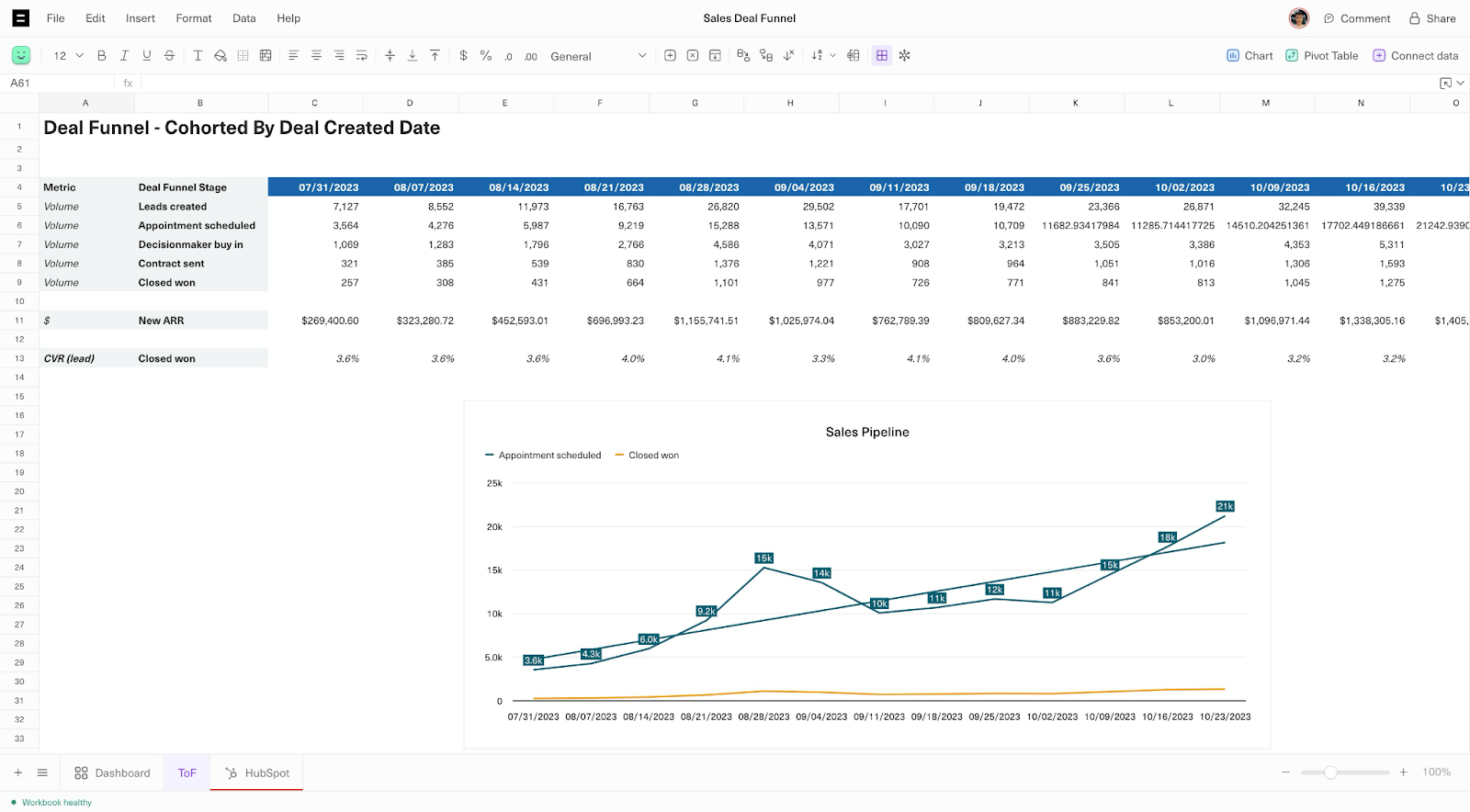
Sales KPI dashboards typically include KPIs that measure:
- Average deal size
- Lead response time
- Sales cycle length
- Pipeline value
- Conversion rate
- Quota attainment
- Sales growth
Support KPI dashboards
Support KPI dashboards help customer support teams determine how well they’re resolving customer issues and where they can improve efficiency or customer satisfaction.
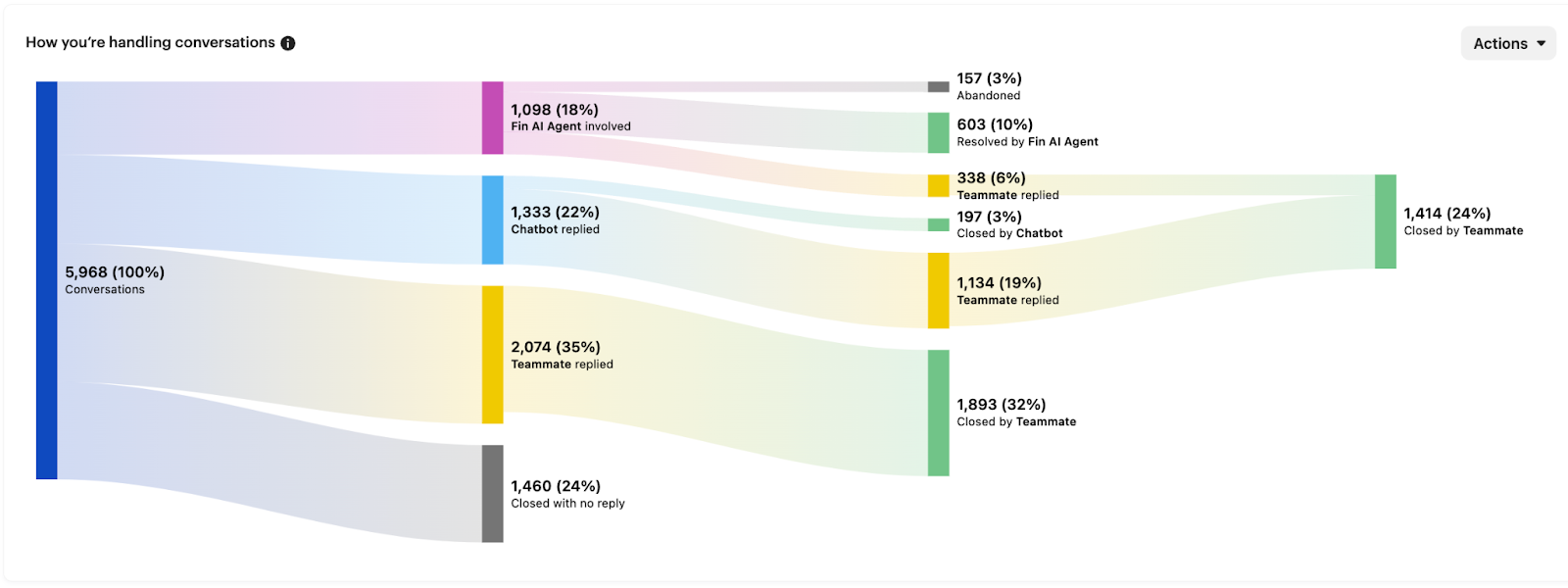
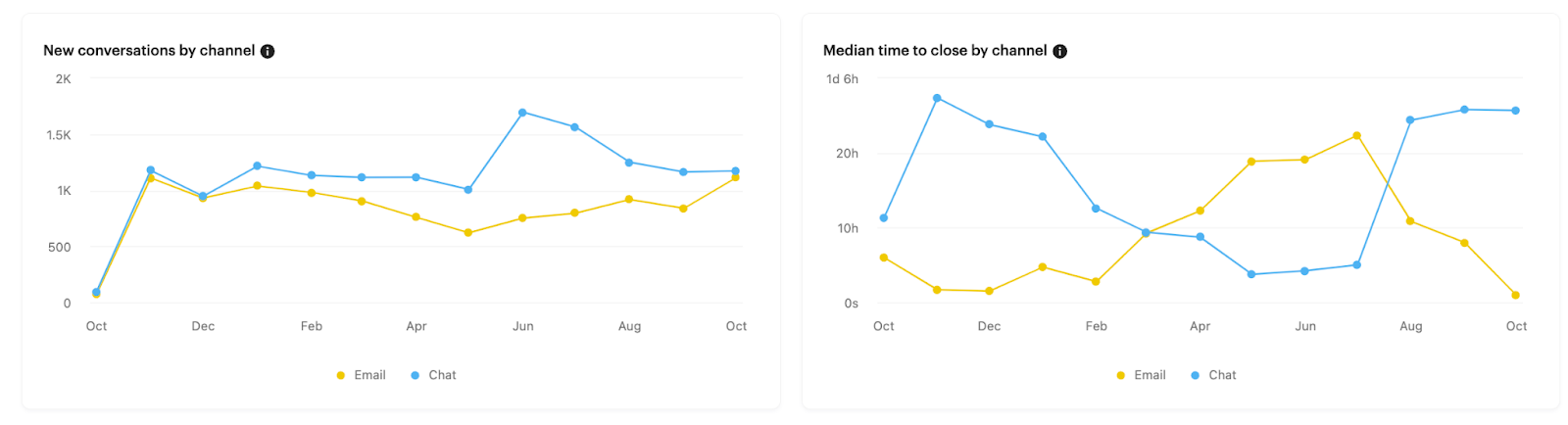
Support team KPI data typically tracks:
- Ticket volume
- First response time
- Resolution time
- Customer satisfaction (CSAT)
- Escalation rate
Operations KPI dashboard
Operations dashboards monitor the efficiency and productivity of day-to-day business functions.
Operations KPIs typically include:
- Order fulfillment rates and time
- Inventory turnover
- Resource utilization
- Cost per unit
HR KPI dashboard
An HR KPI dashboard tracks essential workforce metrics to support strategic hiring, improve employee engagement, and boost overall productivity.
HR teams may track:
- Time to hire
- Employee turnover rate
- Employee satisfaction or engagement
- Cost per hire
- Diversity and inclusion metrics
- Paid time off usage
What metrics should you include in your KPI dashboard?
Planning KPI dashboards for your own team forces you to decide what’s important to measure on a regular basis.
It’s easy to fall into the trap of thinking that more data is better, but according to Lowell, less is more - at least in the beginning. Including too many metrics can be overwhelming and actually make it harder to translate data into decisions.
Start with a few of the most important metrics and remember that “you’ll add additional metrics along the way, so start with what matters most to each team. Remember, the K in KPI is for ‘key’!”
Instead of casting a wide net with your KPI metrics, talk to the leaders of each team to understand what they care about the most.
These 7 questions can help you identify the right metrics to include in your KPI dashboards:
- What are the top priorities or goals for your team this quarter?
- Which metrics best indicate progress toward your team’s strategic objectives?
- What challenges are your team facing that data could help address?
- Are there specific areas where you’d like to improve efficiency or performance?
- What information do you need regularly to make informed decisions?
- Which metrics are essential to share with executives or other teams?
- What data would help you identify risks or issues early on?
Asking good questions can help clarify the most important metrics to track without overwhelming teams and executives with excess data.
What’s the best KPI dashboard tool for your company?
At Streak, we believe the best tool is the one you’ll actually use. That’s why we built a CRM directly into Gmail—and why we chose KPI dashboard software that fits seamlessly into our workflow.
For KPI reporting, the most effective tools are those that integrate directly with your data source and update key metrics automatically. Without this integration, dashboards require manual updates and inevitably fall out of date. Choosing a tool that connects to your data ensures it’s used effectively, rather than collecting dust in your tech stack.
Before shopping around for a new software or tool, figure out where your data is coming from for each KPI. For example, most of our KPI data at Streak comes from BigQuery or Google Analytics for our SQL databases.
We experimented with a few tools that all had a lot of potential. Here are a few KPI dashboard tools we evaluated and can recommend:
What we chose: Equals

After experimenting with several tools to measure our own KPIs at Streak, we landed on Equals.
Equals markets itself as “the next-generation spreadsheet” and includes live data updates from SQL, which checks our box for direct data source integration.
The main reasons why we chose Equals for our KPI dashboard software are:
- Automatic scheduling of queries and dashboards: this means you can automate your KPI reporting. We run our queries every Sunday evening and share dashboards with stakeholders every Monday morning.
- Integrates directly with data sources: We can integrate directly with Stripe, BigQuery, and Google Analytics.
- Familiar spreadsheet UI: Equals has lots of great features, but still feels like a spreadsheet that you know how to use.
First runner up: Hex.tech

Hex.tech stood out as a powerful tool for data-driven storytelling.
This tool allows you to insert text, charts, tables, pivot tables, and more that are updated off of your data queries. Lowell really liked hex.tech for “telling a data-driven narrative to demonstrate one of your conclusions.”
However, he felt it was a better tool for one-off analysis, rather than regular dashboarding to keep our teams updated on key performance indicators.
Best for SaaS product dashboards: Retool
Retool is a tool for building custom internal apps and software, and is marketed as being “built for developers,” so it has some niche applications but is worth the mention.

In the past, we experimented with Retool for our Support team metrics and some other dashboards. While we moved to Equals for those, we still use Retool for more product-oriented dashboards.
Retool dashboards are “good at accessing backend information and events for your individual product,” explained Lowell, “so we use them for things like tracking engagement with our Streak AI features and to see how Streak automations are being used.”
While we could easily connect our data sources in Retool, it didn’t have as clean of an interface for dashboarding and we never set up a consistent schedule for our dashboards in Retool.
Tracking CRM metrics in dashboards
It should come as no surprise that we use Streak as our CRM to track contacts, deals, and more.
With Streak, you can turn your CRM inputs into actionable insights that support every team’s goals. Streak lets you capture key CRM metrics directly in Gmail. Since it lives inside a tool your team is already using - their inbox - they’re more likely to actually use it and your data is more likely to be complete and reliable.
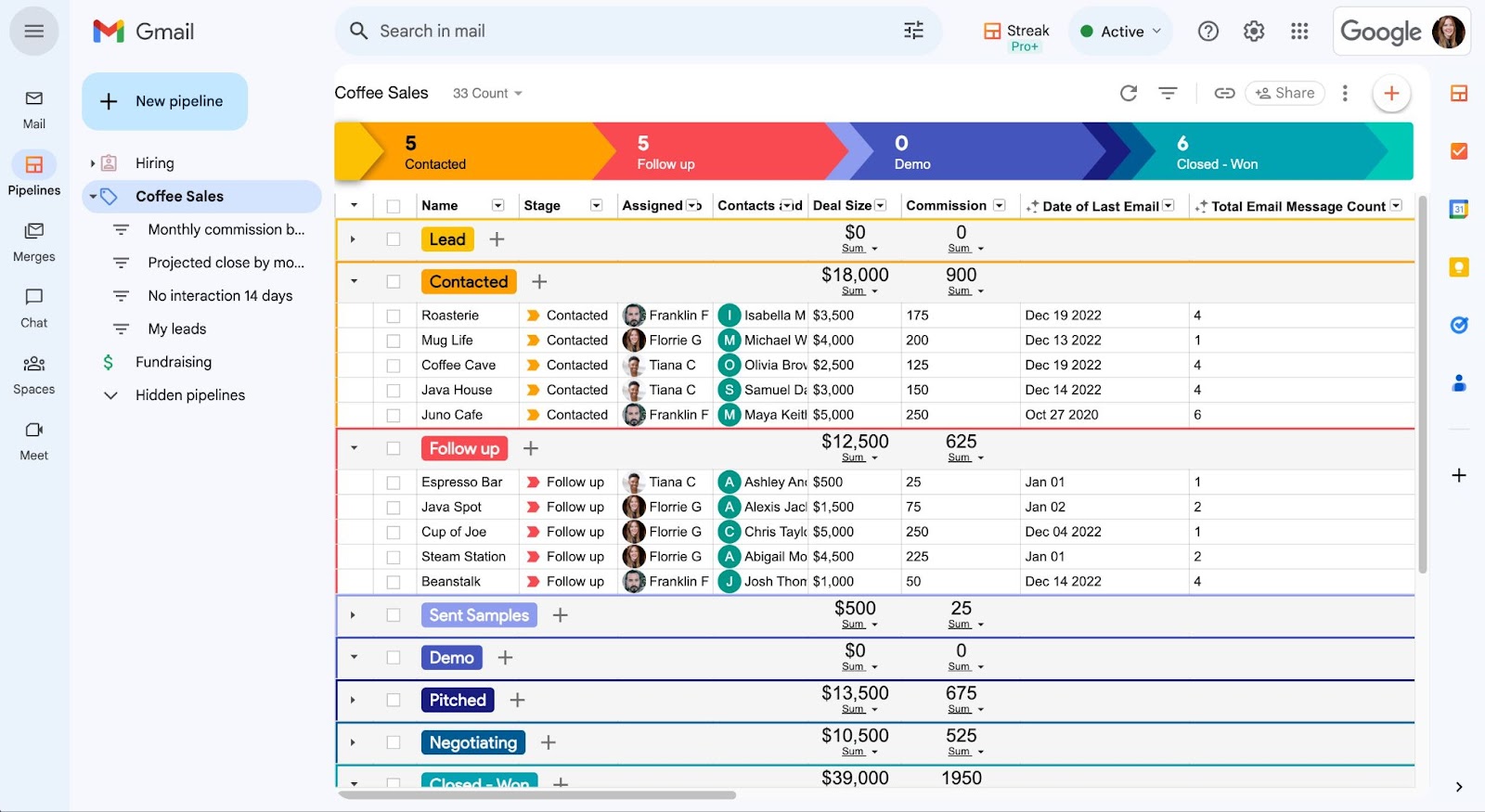
Streak features help you track KPIs in your CRM:
- AI data entry: More complete data so you have reliable reporting.
- Real-time Reports: Keep tabs on CRM metrics as they happen.
- Customizable CRM Dashboards: Create tailored KPI reports for your CRM data without leaving Gmail.
- Google Sheets Integration: Export data to further customize and share dashboards across teams.
- API and Webhooks: Integrate with internal and third-party tools for advanced KPI tracking.
While CRM data is essential, keep in mind that a comprehensive KPI dashboard needs data from multiple teams, like product, marketing, and operations, to give a full picture.
Use Streak’s built-in reporting for quick insights or export to Google Sheets for further customization, but for a true cross-team dashboard, remember to bring in data beyond CRM. Streak integrates easily with reporting tools via API and webhooks so you can combine your CRM data with other key metrics for a complete KPI dashboard.
Best lightweight solution: Google Sheets

Google Sheets is a great way to track KPI data and share KPI reports across your team for free.
- Free tool
- Access BigQuery data directly from your spreadsheet
- View data from tools like Streak, Salesforce, Intuit, and Asana
- Create basic data visualizations
- Easy to access and share for Google Workspace users
Before swooning over fancy data visualizations and advanced features, remember that the best dashboard is the one that actually gets used.
What’s the right frequency to update and share KPI dashboards?
Regularly updating and sharing KPI dashboards keeps team members aligned, ensuring everyone is informed on progress, can spot trends, and can make timely adjustments to meet goals.
But, just as it’s possible to have too much data in your KPI dashboard, there’s also such a thing as distributing it too frequently.
“If you’re sending out lots of metrics daily,” Lowell explained, “you might be missing the forest for the trees and reacting too quickly to small data fluctuations outside of your control.”
Streak shares one dashboard weekly and one dashboard monthly, although each team or individual may have their own dashboards that they review on a more regular basis.
Daily KPI dashboards
Daily KPI dashboards should be used sparingly to motivate team members or raise the alarm if something goes wrong.
For example, teams with shorter sales cycles may want to track daily sales to motivate sales reps and inspire healthy competition.
Website and app performance may also be worth daily monitoring to quickly address downtime or performance issues.
Weekly KPI dashboards
Weekly KPI dashboards should help your organization see if a process is “broken” across any part of the business at a glance.
Our weekly dashboard includes more top-of-funnel metrics across the company like:
- weekly active users (WAU)
- website traffic
- support inquiries received
- closed deals
- cloud spend
For example, if our website traffic sharply declines one week, we’ll investigate our traffic sources and website performance to find the cause. Viewing this metric daily would send us on a wild goose chase with natural traffic fluctuations throughout the day and week.
Monthly KPI dashboards
Monthly KPI dashboards demonstrate longer-term trends among high level metrics.
Streak monthly KPI dashboards include:
- monthly recurring revenue (MRR)
- monthly expansion, contraction, cancellations, and new users
- number of paid teams and users
- MRR by plan type
- Gross churn and net churn
Reviewing these metrics monthly gives us a clear picture of our growth and retention patterns, allowing us to plan and prioritize initiatives with a long-term focus.
Who uses KPI dashboards in an organization?
KPI dashboards can help your whole organization, but that doesn’t mean you should turn them over to every person in your company. Deciding who owns and accesses KPI dashboards will help you maintain the dashboards and focus your team.
Designate a dashboard owner
Designating a clear owner for each KPI dashboard keeps things organized and effective.
The dashboard owner can access all the data, spot trends, and connect with the right team or individual if anything looks off.
Having a dashboard owner also helps your team channel feedback and questions to the right person.
But who should be able to see the data in each of your KPI dashboards?
Share high-level metrics widely
Lowell explains, “Everyone at your company should be aware of high-level metrics. For us, that’s MRR and churn.”
We have MRR and churn dashboards that any team member can access at any time, and we share regularly in all-hands meetings.
Sharing these core metrics keeps the entire company aligned on top business goals.
Small teams need full access
When it comes to more granular KPI dashboards, dashboard access may depend on overall team size.
For smaller teams—organizations under 20 people—it’s often useful for everyone to see the entire dashboard. In a smaller organization, each person’s work tends to impact multiple areas, so full visibility helps keep everyone aligned on both high-level goals and specific metrics.
Of course, you’ll need to decide who you want to access this critical data and share accordingly.
Share with decision makers at larger organizations
Once your team grows beyond 20 people, it makes sense to take a different approach.
Instead of sending detailed dashboards to everyone, Lowell suggests that “the more in-depth dashboard can go out to a smaller group of decision-makers or leaders.” This group can then share relevant insights with their teams, to keep everyone informed without being overwhelmed by too much data.
Best practices for creating and using KPI dashboards
Here are the most impactful (and sometimes hard-won) best practices we’ve learned along the way to ensure your KPI dashboards are accurate, accessible, and regularly seen by your team.
Ensure data accuracy from the get-go
This may seem like a no-brainer – the data in your KPI dashboards should be accurate, right?
Sometimes this is easier said than done. Ensuring data accuracy can require rigorous testing and analysis, but “the whole company is making decisions off of this, so it matters,” says Lowell.
Bad or inaccurate data can lead your team astray and erode their trust in your analysis.
Share data in different formats
Just like some of us prefer to learn by video tutorial over reading, people like to consume data in different ways.
Include raw data, typically tables or a spreadsheet, in your KPI dashboard and configure visualizations like charts and graphs to help illustrate concepts and trends.
Make a distribution plan
Don’t rely on your team to check KPI dashboards themselves. Send KPI dashboards via Slack, all-hands meetings, email digests, or other methods used at your company at a regular frequency.
Launched is better than perfect
While your data integrity and accuracy is important to get right from the beginning, it’s helpful to accept that your KPI dashboard might (should?) always be a work in progress.
Once you start generating and sharing KPI dashboards, you’ll get feedback and find out what people really care about along the way. If you’re not getting feedback, ask for it.
Subscribe to our blog
Stay in the loop with Streak’s latest features and insights.
Related articles

Streak
Enterprise CRM plan for advanced teams and complex workflows
Explore the Enterprise CRM plan, designed for teams and complex workflows. Enhance data integrity with custom rules, ensure sensitive data is securely managed, and experience top-tier support. Ideal for organizations handling critical information.





.webp)


