Opening now...
Introducing the @Streak bot for Google Hangouts Chat
Today we’re launching an integration we’ve been excited about for a while — Google Hangouts Chat. As an early launch partner of Hangouts Chat, we’ve had the pleasure of using Chat in our company and have seen our usage skyrocket. One thing that was missing for us was an integration with Streak. You can now search Streak boxes, add Chat conversations to boxes, and setup simple Streak notifications to send to Chat. Getting started is easy — type “@Streak” in any room in Chat to add the Streak bot.
Here at Streak, we found that a lot of our internal communication moved from email to chat. We ended up discussing sales leads or potential candidates inside of Chat even though we track those processes using Streak. When we went to go look up the Streak box for those leads or candidates, we were missing all of the valuable info that we discussed in Chat. The @Streak bot helps with exactly this case. You can ask @Streak to add any conversation from any room to the relevant box and it will show up in Streak in the box view. From Streak, you can always be taken back to the chat by clicking on it from the box view — just like an email. Critical decisions often come out of these chat discussions and it’s really useful to track them for later use.
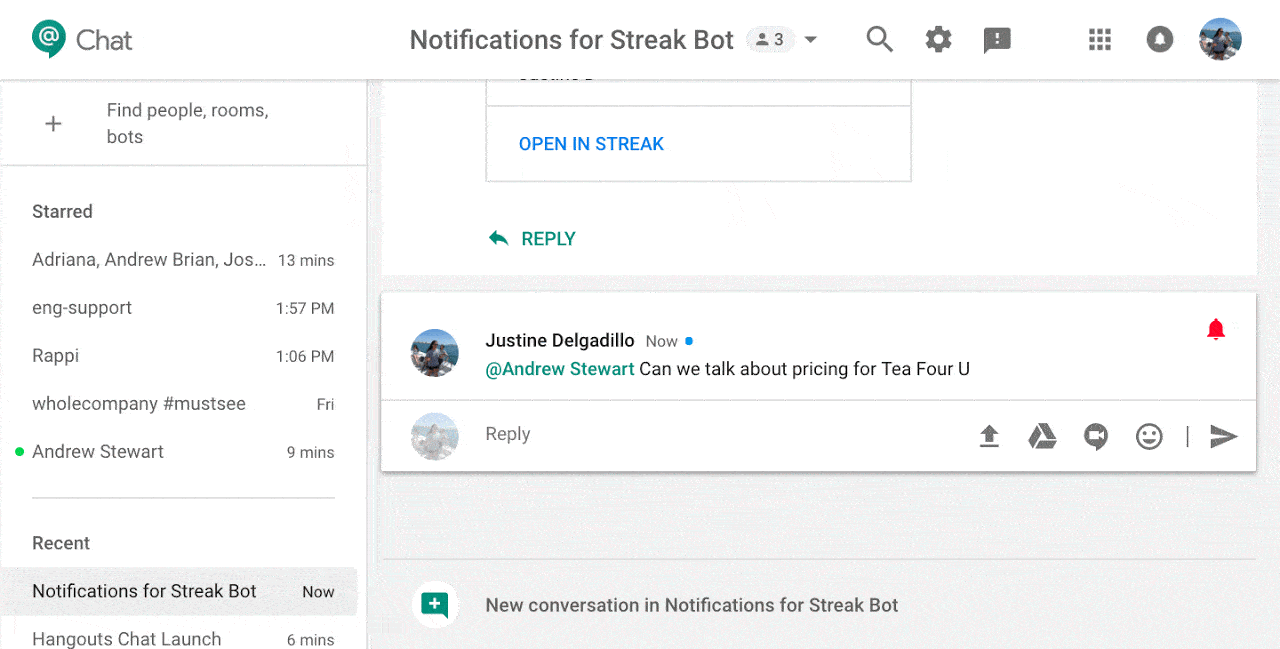
We love celebrating as a team whenever a deal is closed or a candidate decides to join the team (we’re hiring!). To help with this, we built a way for notifications to be piped into any Chat room. For example, we set up the bot so that whenever a sales deal enters the “Closed Won” stage, we show a notification with the box info (and a link back to Streak) in a Chat room that the whole company can see. Keeping the whole team in the loop for important events is easy.
You can set up notifications in any room by mentioning “@Streak notifications”. You can set up notifications for boxes changing stages, new boxes created, new meeting/call log notes or tasks coming due.
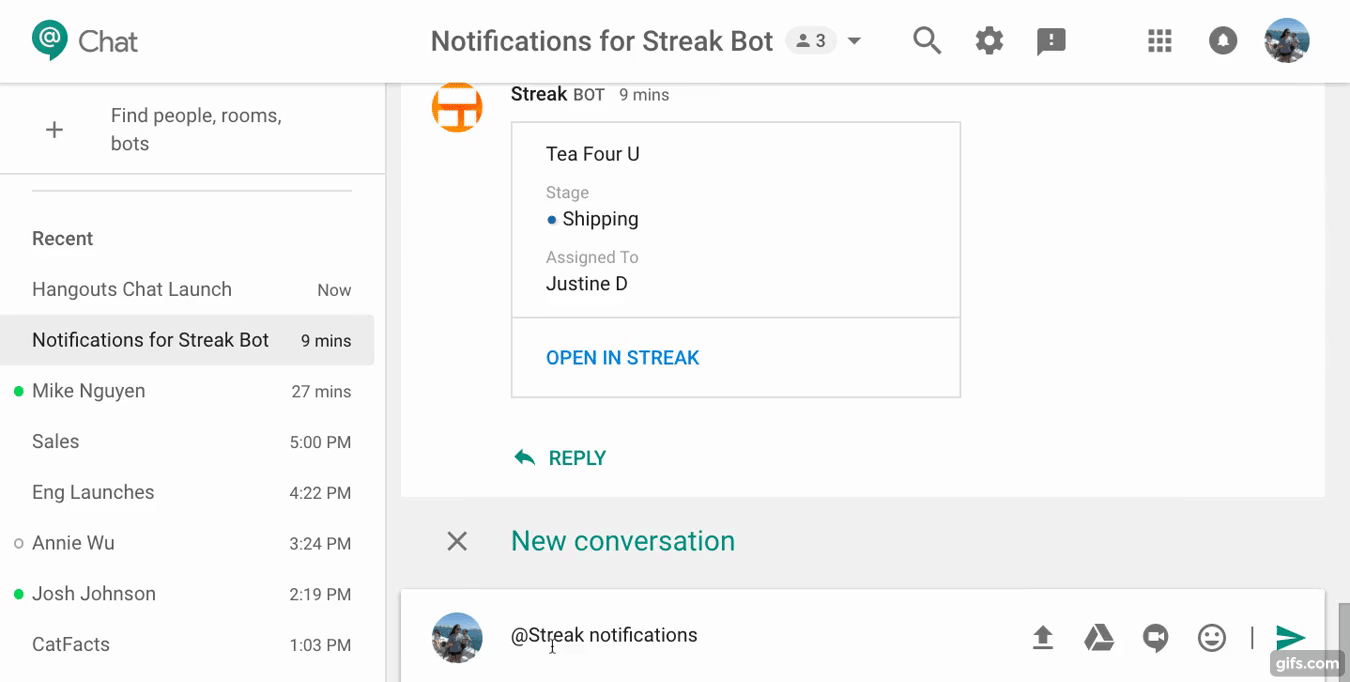
Finally, the Streak bot also lets you search for a box right from Chat by mentioning “@Streak search someBoxName”. This becomes useful when you want to display some box information in the middle of a conversation with your team.
To setup the Streak integration inside of Chat, simply mention “@Streak” in any room and the bot will guide you through the process.
Curious to learn more about Google Hangouts Chat and how to get it ? See their blog post. Or see our post on ProductHunt and upvote if you like!
Subscribe to our blog
Stay in the loop with Streak’s latest features and insights.
Related articles
No items found.



.webp)


