Opening now...
Introducing Streak 3: How one philosophy lead to a brand new Streak
Check us out on Product Hunt!
We’re launching our biggest update to Streak ever. These changes transform Streak into a new product that automates data entry and gives you more value than you put in — meaning your team will want to keep using their CRM.
We originally built Streak because we spent too much time copying and pasting information from emails into CRMs or spreadsheets. Working across different tabs and applications resulted in an incomplete database that we could never fully trust, so we used it less and less. We looked for a better solution to this catch-22 and, finding none, built Streak.
Having your CRM in Gmail — where your team spends most of their day — means they’ll use it by default. We learned this firsthand. Beginning today, Streak does more work for you by pulling data from your inbox and taking care of tedious data entry.
The updates we are launching today have been a long time in the works and fundamentally remake Streak. It now:
🔍 scans your inbox to find leads, opportunities, deals, or candidates that you should add to your pipeline. We then automatically fill out important data for you — like the last time your team received an email from each contact.
🕑 builds a timeline of your entire team’s interactions with a person or company automatically.
🔔 alerts you when you’re about to email someone that has already been in touch with your team.
▶️ provides your team with ready-to-use pipeline templates for any use case.
✅ guides you towards becoming a Streak expert with a getting started checklist.
⚡️ is deeply integrated across Gmail and the rest of G Suite.
If you’ve ever wished for a heads up before reaching out to a contact who’s already working with your team or dreaded logging your activity (again) — these updates are for you.
A CRM your team will stick with: automated email sharing and data entry
Streak 3 gives you the option to automatically add emails and data to your pipelines so you’re free to focus on things only a human can do.
Automatic email sharing 📨
Beginning today, you can automatically add and share relevant emails in Streak. Automatic email sharing is designed for you to “set it and forget it,” which means you can quit asking your team to add their emails and navigating around blindspots in your CRM data.
Our solution focuses on the people and companies that are important to you, rather than individual messages. You tell Streak who is relevant to your pipelines, and we’ll automatically pull all of their emails with your entire team into the box. No more tagging emails or setting up inbox filters.
Best of all: no more “Hey, can you add that email to Streak?” Once it’s turned on, new emails from everyone on your team are instantly added to Streak and you can see related pipeline information as soon as you open them in your inbox.
Automatic data entry ✨
The more data entered into a CRM, the more useful it becomes. Automatic email sharing enables Streak to capture more interaction data in your pipelines’ magic columns — with no extra work required.
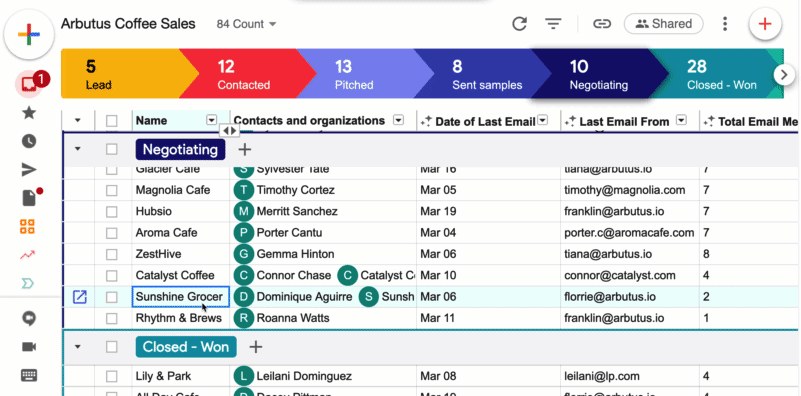
Magic columns automatically add and update data from shared emails and activity in Streak. They show you things like the date of the last email in a box, who sent the last message, or the total number of emails in a box. With this data at your fingertips, you can leverage insights to identify which contacts are waiting for a reply, how many emails it typically takes to engage a lead, which boxes need attention, and more.
The best part? Automatic email sharing and data entry happen while you and your team send and receive emails as usual — giving you more value out of your CRM than the work you put in.
360° view of your relationships
Relationships are a valuable part of any business. The technology behind this launch lets you see how and when contacts interact with your entire team — helping you avoid crossed wires and awkward conversations.
Automatic contact and organization tracking 👩💼
If you and your teammate have ever accidentally reached out to the same contact, you already know how awkward it becomes for everybody involved.
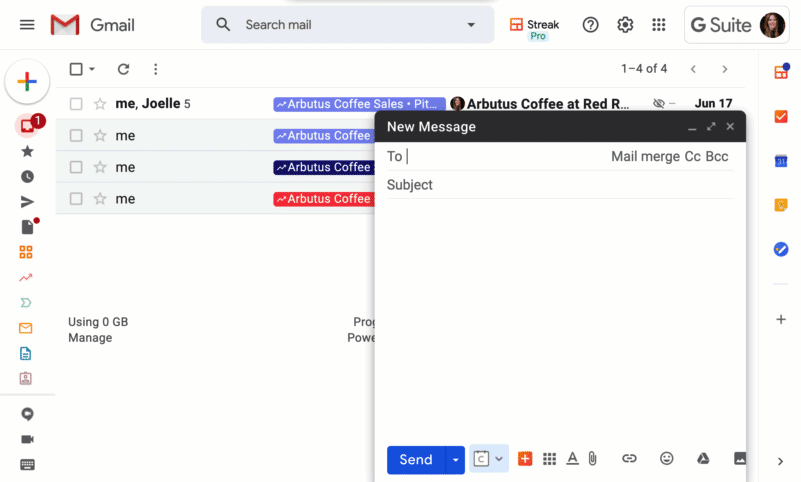
With this launch, Streak automatically builds a timeline of your team’s interactions with each external person or company in contact and organization pages and their relevant boxes. In addition to organizing all of their emails and where they exist in your pipelines, we use this technology to give you a heads up if you’re about to email somebody who is already emailing with a teammate.
Not sure about a certain contact or organization? Run a quick search in the Gmail search bar to find their information and email history — even if they aren’t in your pipelines yet.
Smart (and fast!) setup and implementation for teams
We believe setting up your CRM should take minutes — not months — so we reimagined the getting-started process to guide our customers through creating a customized pipeline and filling it with data.
Ready-to-use pipeline templates ▶️
We created brand new pipeline templates that draw on best practices from our customers and our own team. Each template has recommended stages and columns to track data through your process. Choose between templates for Sales, Real Estate, Hiring, Support, and more, then customize it for your workflow and share it with your team in a matter of minutes.
Scan your inbox to fill in your pipelines 🔍
Streak can now scan your inbox to suggest people and companies to add to your pipeline. Each member of your team can add suggestions from their inboxes to fill in a pipeline with contacts and emails. We then automatically add important data for you — like the last time your team received an email from them and who sent the last email.
Getting Started Checklist ✅
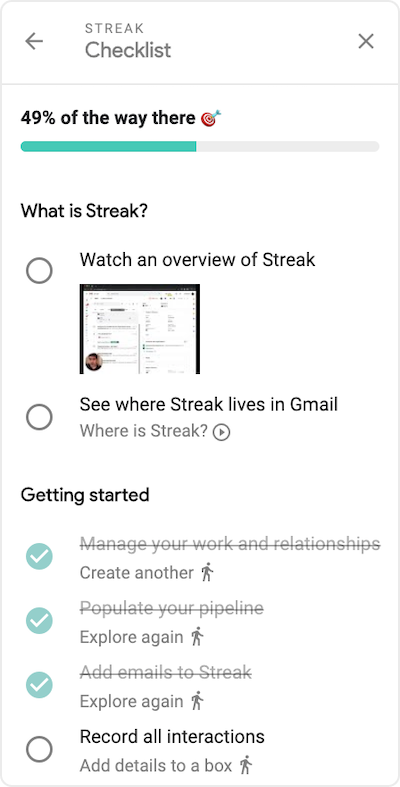
While your team fills in your pipelines, become a Streak expert with the getting started checklist in the Streak Home sidebar. Track your progress as you watch tutorial videos, follow product tours, and complete actions like recording notes from a call or creating your first follow-up task.
Streak University video lessons 📽️
Learning a new tool can be overwhelming. We created a series of video lessons to get you acquainted with Streak and walk you through the setup process. Run through each lesson as part of a Streak University course, or pick and choose the information you need on-demand.
We love videos because you can access it at any time and share it with your team as a training resource. Keep an eye out for more lessons coming soon, and let us know which videos you’d like to see next in the comment section below!
Design and UI improvements
We built Streak into Gmail to put an end to context switching — and designing a consistent user interface (UI) is an important part of that goal. Since we spend so much time in our inboxes and CRM, we want Streak to feel intuitive, delightful, and professional.
Pipeline themes, icons, and styling 🎨
Pipeline icons and themes help you visually identify your workspaces. Icons appear in the pipeline list and in inbox labels, which are color-coded by stage, so you can associate emails to a certain step in your processes at a glance.
Box view and timeline design 📦

We updated the box view in Streak to make it easier to scan content in the box timeline and find the information you need. Timeline icons give you a chronological summary of your team’s activity alongside data from your pipeline in each box.
More information in the sidebar 📝
The sidebar brings information from your pipelines and boxes into your inbox so you don’t have to leave an email to search for context. We updated the sidebar to more seamlessly blend into Gmail’s design and added more functionality and information. Open the sidebar to find relevant tasks, contact information, and recent activity, or to add content and new columns to your pipelines.
Slack integration and partnership 👯
Along with these updates, we worked with partners to further our vision and build useful tools for our customers.

We partnered with Slack to test out some of their new developer tools while creating an integration between Streak and Slack. The Streak for Slack app makes it easy to get box notifications and update your pipelines right from your Slack channels.
How we got here
We set out to make a CRM that teams would actually use by adhering to one main philosophy: don’t let your tools give you more work.
We dug in to learn why people (ourselves included) don’t use their CRM and began building solutions to each specific problem until we created a fundamentally new product and Streak 3 was born.
We’re excited to share a new way of managing relationships and data with you. We hope you enjoy using this new version of Streak and would love to hear from you with feedback or questions in the comment section below.
Subscribe to our blog
Stay in the loop with Streak’s latest features and insights.
Related articles
No items found.



.webp)


