Opening now...
How to recover a Gmail account
It happens to the best of us. You try to log in to your email, only to be told your password is incorrect. You try again—same message. And then you remember that you changed your password last week. But what did you change it to?
At best, losing access to your Gmail account is inconvenient. At worst, it’s downright maddening. If you’ve lost access to your account, you’re not alone. This guide will walk you through the steps you can take to quickly recover your Gmail account and get to your inbox.
<div class="anchor-wrapper"><div id="how-to-recover-a-gmail-account" class="anchor-target"></div></div>
How to recover a Gmail account
Whether you’ve forgotten your password or username, you can typically recover your Gmail account in just a few minutes by following the right steps.
If you forgot your password…
- Visit Google's account recovery page.
- Choose how you want to sign in. You can opt to receive a verification code at an alternative email or select Try another way to sign in. Google may try a few options:
- A notification that’s sent to your phone within the Google app
- A six-digit verification code that’s sent to your phone
- A sign-in link that’s emailed to another email address of yours
- A verification code that’s sent to the Google Authenticator app
- Once you’ve entered the code and verified your identity, you’ll be directed to a page to create a new password.
- Create a new, secure password that includes at least eight characters. Confirm it. Then, select Next.
- Confirm your recovery phone and email address on the next page. Update them if either one has changed.
- Select Continue to Gmail to access your inbox.
If you forgot your username…
- Go to the Gmail login page.
- Select Forgot email?
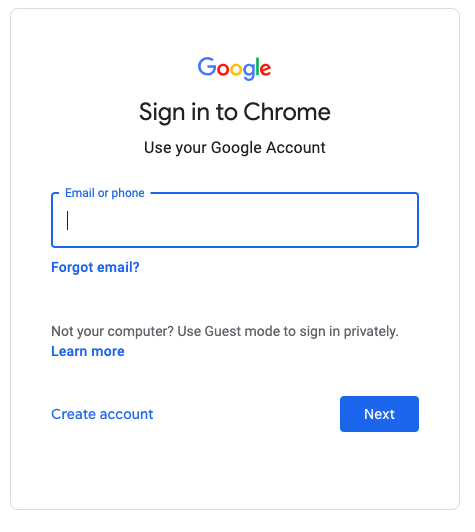
- Enter your recovery phone number or email.
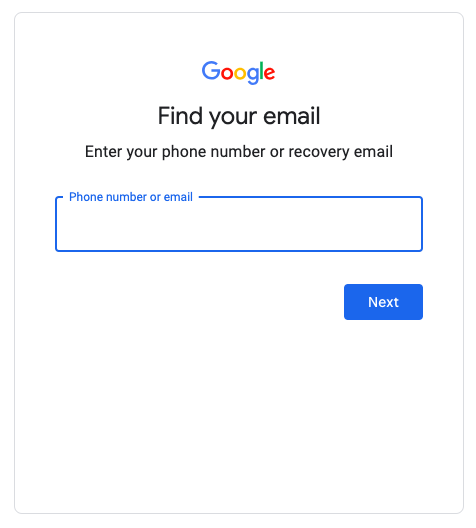
- Enter the first and last name associated with the account.
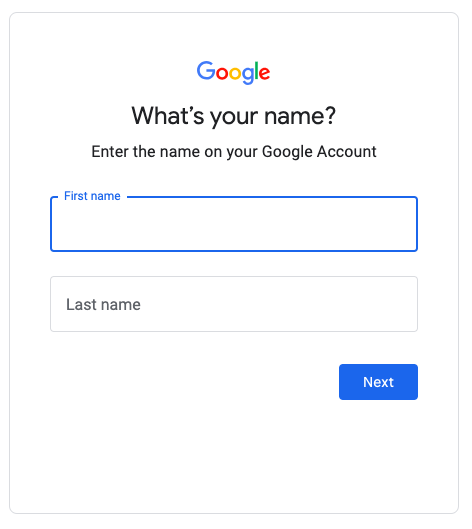
- Select Send. A verification code will be sent to your recovery email or phone number to verify your identity.
- Enter the verification code you received, and select Next.
- Choose the username you want to recover. Then you can enter your password and log in.
<div class="anchor-wrapper"><div id="recovering-an-account-the-basics" class="anchor-target"></div></div>
Recovering an account: The basics
It’s super common to need to recover your Gmail account. If you’ve never experienced it before, you likely know someone who has. You’ll be logged back in in no time.
What does “recover” mean?
“Recover” is Gmail-speak for “regain access.” If you’re attempting to log in to Gmail, but you’re not able to get to your inbox, it’s likely time to recover your account.
When might you need to recover an account?
Any of the following scenarios could be what’s preventing you from accessing your Gmail.
You’ve forgotten your username
This isn’t uncommon, so if this is you, don’t worry. If you haven’t accessed your account in a while, maybe manage several email addresses, or even recently created the account, it’s completely understandable to have forgotten your username.
You can’t remember your password
Thanks to autofill, you may not remember your password, especially if it was recently changed. Secure passwords that include capitalization, numbers, and special characters may also be harder to remember.
Your account is hacked
Unfamiliar activity or unfamiliar devices logged into your account may be a sign that your Gmail has been hacked or compromised. In this case, Google encourages you to review your recent activity and help secure your hacked account. You can also take additional security steps to protect your account and related information.
You can’t use 2-step verification.
If you no longer have access to the recovery email or phone number attached to your Google account, it may be difficult to access your Gmail, especially if you’ve also forgotten your password.
You deleted your Gmail account
Maybe an important email was sent to your previously deleted account, or you’ve decided you want to use your old email address. If your account was deleted recently, you may be able to recover it.
<div class="anchor-wrapper"><div id="7-tips-for-successful-recovery" class="anchor-target"></div></div>
7 tips for successful recovery
A few actions go a long way if you want a quick and easy recovery process.
1. Take a deep breath
Probably easier said than done, but this is very likely a temporary situation. You’ll have better success recovering your account when you have a clear head and aren’t in panic mode.
2. Keep trying
Wrong guesses won’t prevent you from continuing the account recovery process. If you don’t remember your current password, it can help to enter previous passwords. The more recent, the better.
3. Talk to an administrator
If your account is through school, work, or another organization, your Google administrator may be able to help you recover your Gmail account. Reach out and see if they can reset your password for you.
4. Use a trusted device
Attempt to recover your account using a familiar device and the same browser you typically use. Park yourself in a location with a familiar network as well, like at work or home. These actions help confirm it’s really you, and not someone trying to log in to your account from seven time zones away.
5. Try variations of your security question answers
You may be giving the correct answers to your security questions, just in the incorrect format. For example, you may have not added a space when you typed out your parent’s street name. Maybe you put your childhood best friend’s nickname instead of their legal name. Try different variations of the same response to see which one works.
6. Be specific
If you need to reach out to Google for help, include as many details as you can about why you lost access to your account, whether you’re traveling, you think malware compromised your account, you recently changed your password and then forgot it, or another scenario. If your description matches the information Google has, they’ll be better equipped to help you.
7. Reset with a strong password
Once you regain access, create a strong, unique password for your account, and store it somewhere secure that you’ll remember.
<div class="anchor-wrapper"><div id="keep-calm-and-recover-your-gmail-account-like-a-pro" class="anchor-target"></div></div>
Keep calm, and recover your Gmail account like a pro
With the right knowledge and a little bit of patience, you’ll be back in your inbox in no time.
Google doesn’t want to keep you from accessing your emails, it just wants to keep your account secure. If you’re still unable to recover your Gmail account after trying the steps outlined in this article, contact Google support. They offer live chat, phone support, and email support.
Subscribe to our blog
Stay in the loop with Streak’s latest features and insights.





.webp)


