Opening now...
Best CRM for startups: Top picks for new business growth in 2024
As your business grows, startup founders often find themselves involved in every aspect of the business, from finance to sales to product development. While it's unavoidable to have a hand in each area - at least in the early days - the operational demands can start to chip away at time spent developing strategy and building relationships. Whether you're pre-seed, early-stage, or venture-funded, a CRM will improve the way you operate.
CRM software makes collecting customer information, nurturing relationships, and analyzing sales data more straightforward.
What is a CRM for startups?
A CRM system for startups is a tool you can use to manage interactions with potential and existing customers. A customizable CRM will also allow you to track your progress for fundraising and other processes as you scale your startup.
This all-in-one software centralizes all aspects of customer management, including customer segmentation, sales processes and automation, campaign/project management, analyzing your sales team's performance, and more. But is it really necessary?
Why do startups need CRM software?
Customer relationship management is critical for any business, but startups often face challenges like disorganized customer data, limited resources, and inconsistent follow-up processes.
These hurdles can make rapid growth unsustainable, especially as the amount of data grows and customer needs evolve. Managing sales and operations efficiently becomes more complex as a startup scales.
This is where CRM software built for startups makes all the difference.
A strong CRM can transform your entire sales pipeline, but what key features should the best CRM for startups offer?
Workflow automation for improved efficiency
Remove repetitive tasks and transform your entire sales process with a CRM for startups. Automating these repetitive tasks makes your team more effective and efficient, ensuring that everyone follows predefined workflows.
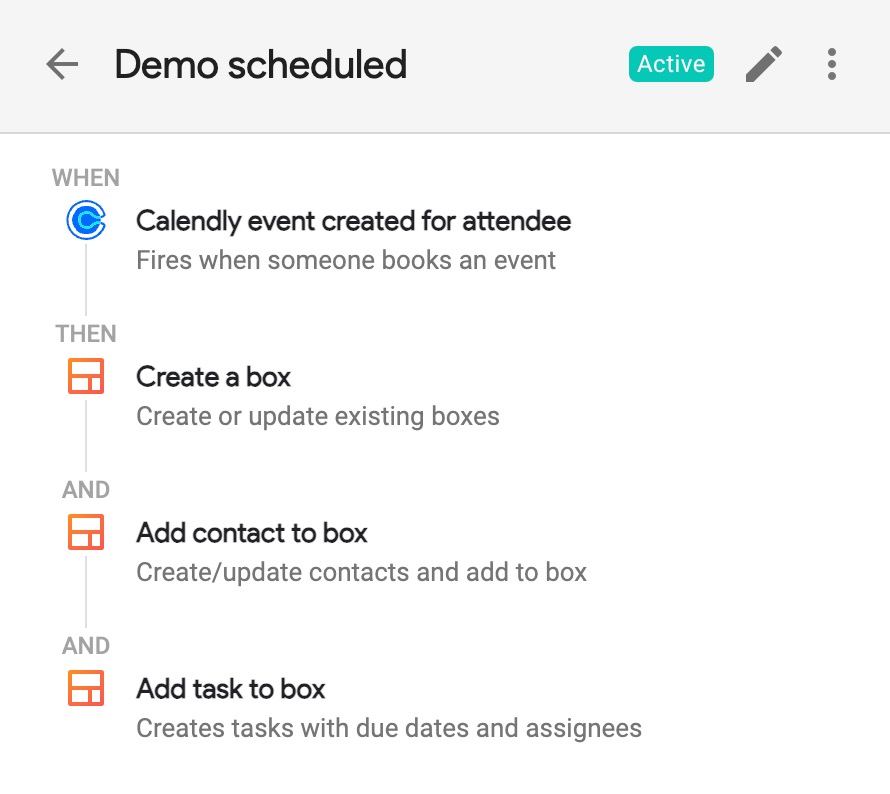
For example, Streak provides various ways to create CRM automations and integrate with 9,000+ apps and automate your workflow end-to-end.
Among Streak customers, some of the most popular automations include:
- Creating a task, or set of tasks, when a lead moves to a new stage in your pipeline.
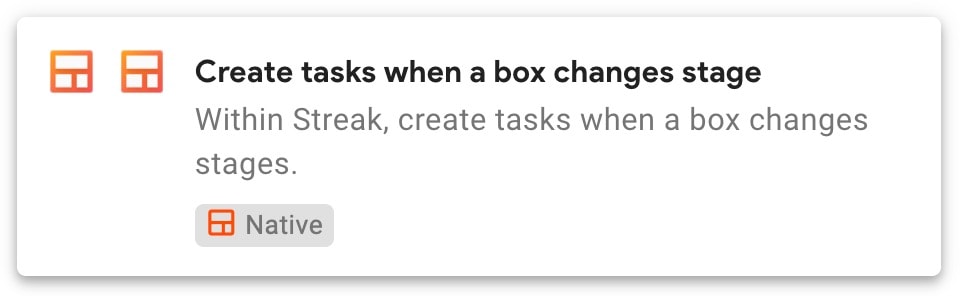
- Adding contacts to a mail merge after they book a meeting in Calendly.
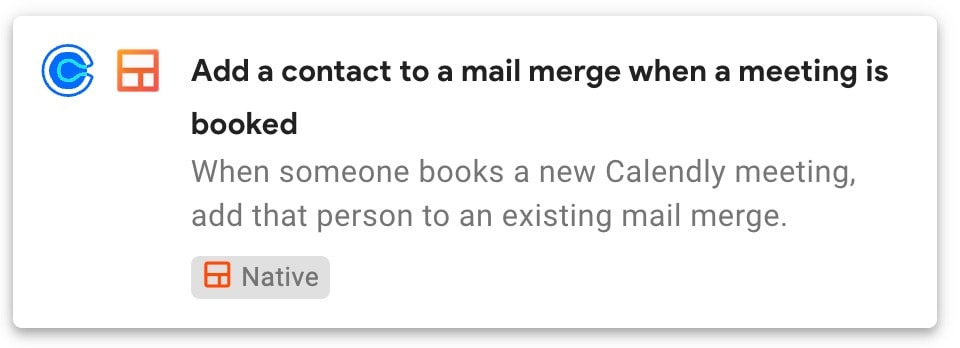
- Creating a box and contact for every new email that matches specific criteria - like being sent to your support or sales email alias.
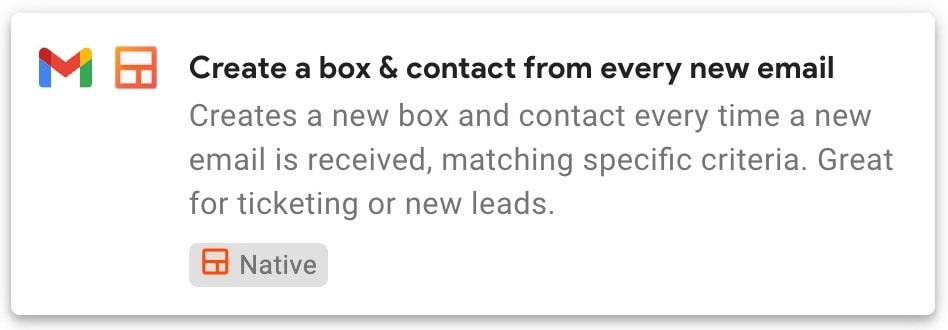
Customer data moves seamlessly through the sales pipeline with the help of CRM automations and integrations. A good CRM allows your sales team to automatically access and update customer data, share information at every stage of the sales cycle, and easily scale these processes as your business grows.
Establish accountability within your organization
As a startup founder, even after hiring team leads, you still need visibility into what each team is doing.
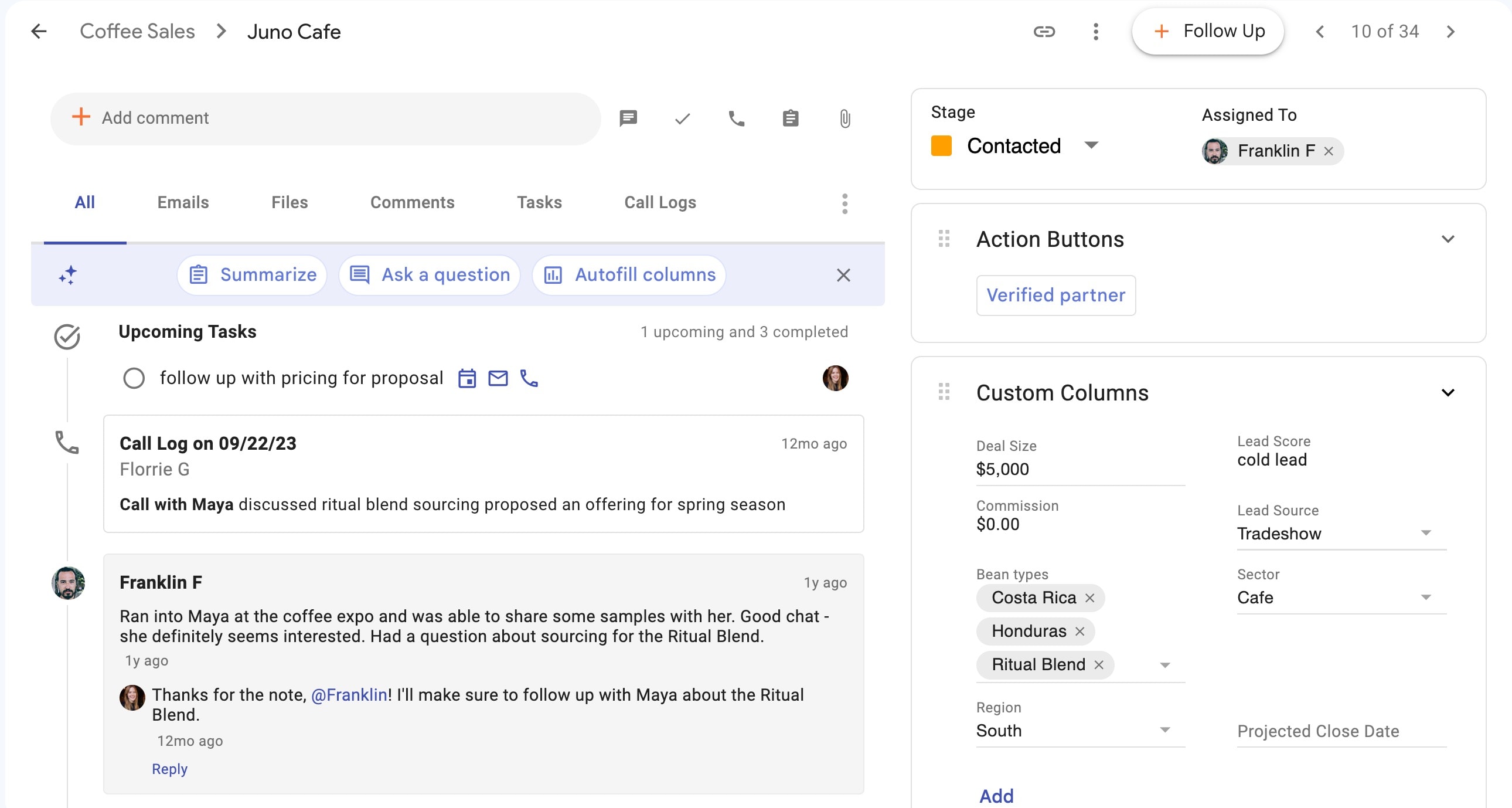
A good CRM provides that transparency by offering insights into key performance metrics across your organization. It allows you to see exactly what each sales rep or team member is working on, as they log their emails, conversations, and updates directly into the system.
This visibility ensures you stay informed about progress and challenges without micromanaging, so you can focus on the bigger picture while still keeping a pulse on day-to-day operations.
Reliably track and access customer data
A CRM allows your team to track data about each lead and customer, and easily access the information when needed. Having accurate, up-to-date data at your fingertips ensures your team can make informed decisions and take the right actions at the right time.
But selecting the right CRM isn't just about features—half the battle is whether or not your team will actually use it.
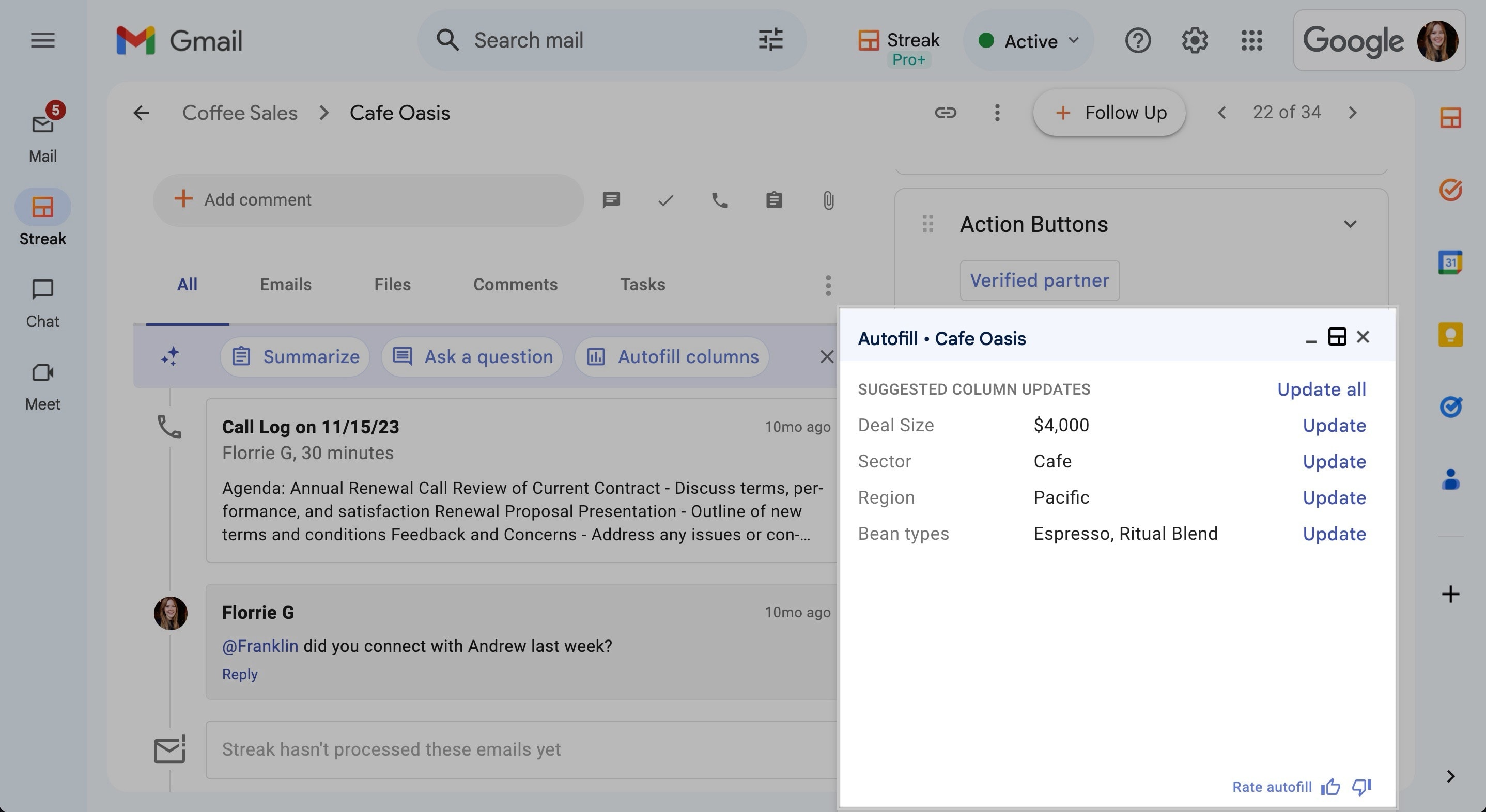
To make sure your reps are consistently logging emails, conversations, and updates:
- choose a system that’s intuitive
- look for something built into systems and workflows you already use
- see if your CRM can perform data entry with AI or automations
Streamlined sales process
The right CRM will support your startup's entire sales process. It empowers your sales team to improve and scale processes and conversion rates with customer insights.
Core CRM features for sales teams include:
- Centralized data management
- Lead tracking
- Workflow integrations and automation
- Lead segmentation
- Pipeline and funnel reports
- Collaboration features
- Sales forecasting
But a truly great CRM for startups goes beyond sales support. It boosts productivity across the board by simplifying customer service, strengthening customer relationships, automating marketing tasks, increasing access to analytics and reporting, and improving overall business operations.
Top 7 best CRM software for startups
Startups need to streamline customer interactions, automate marketing and email campaigns, and make analytics easily accessible. The right CRM can help minimize repetitive sales tasks and improve your sales team's effectiveness.
Here are some of the best CRM systems for startups:
1. Streak
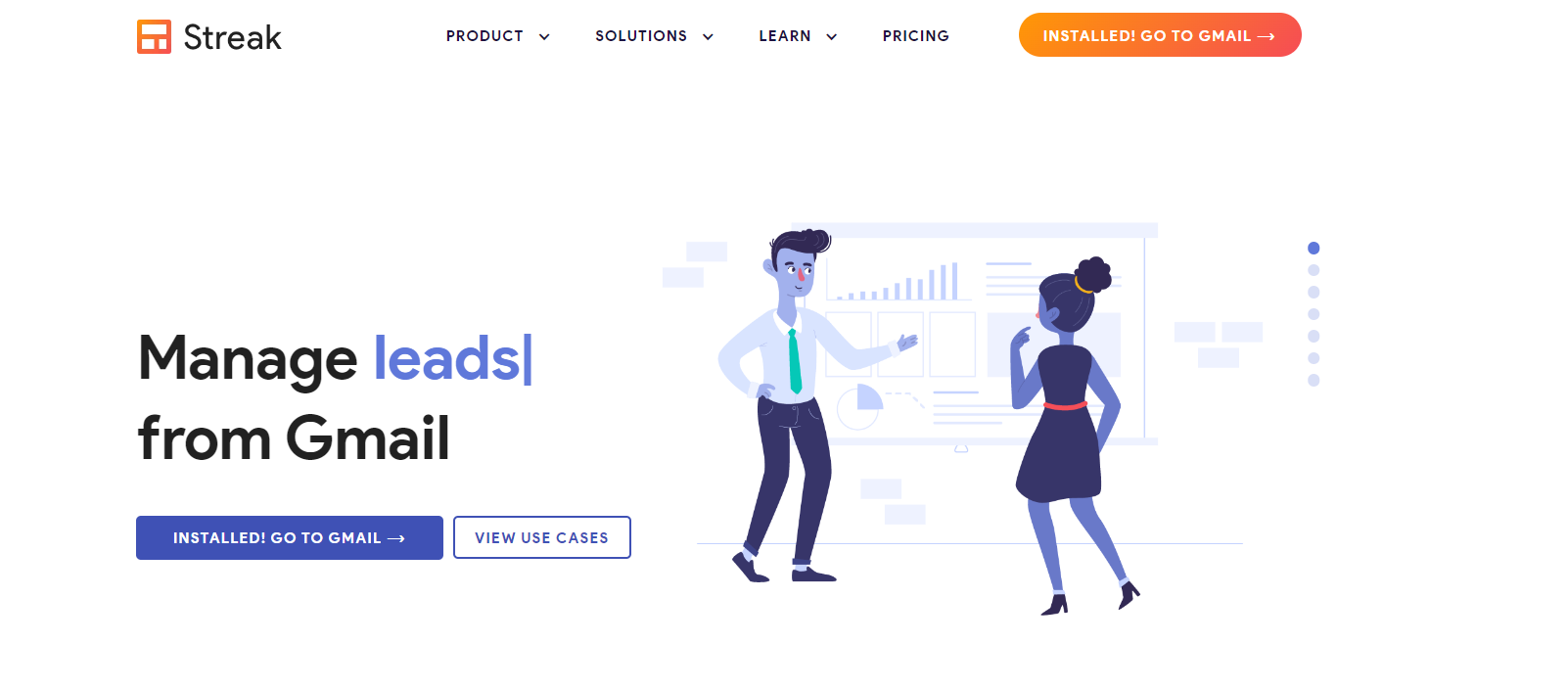
Streak CRM is the only CRM that integrates directly into Gmail, allowing startups to manage their entire sales pipeline from their Gmail inbox. Its fully customizable pipelines, email tracking, and seamless workflow make it ideal for teams already using Google Workspace. Streak simplifies lead tracking and automates tasks without the need for external tools.
Streak an ideal CRM choice for startups looking to streamline operations without adding complexity. However, its Gmail-only focus isn't compatible with teams using Outlook or other email tools.
Key features
- Gmail integration: Streak's familiar interface means you won't spend valuable time training your team on a new tool. Quickly import your existing leads, customize your workflow, and scrape your inbox for existing data.
- Customizable pipelines: Build a pipeline that exactly matches your business process in just minutes. Track contacts and deals through each step of the way and make sure nothing slips through the cracks.
- AI Co-pilot: Use Streak's AI co-pilot to update your CRM with information from email threads, summarize a current deal, or draft a meeting agenda.
- Integrations and automation: Connect Streak with the rest of your stack using native integrations, Zapier, our API, or custom webhooks. Create automations for every step of your workflow.
- Mobile apps for iOS and Android: Download our free iOS and Android apps to view and update your CRM at conferences, site visits, and on the go.
- Scaleable: Streak grows with your business. Upgrade for dedicated support, custom permission sets, data validation, and custom billing options.
- Email power tools: Add powerful tools to Gmail. View tracking, mail merge, send later, snippets, and thread splitter allow email-based teams to work more efficiently while still maintaining a high quality bar.
Pricing
- Pro: $49 per user per month, billed annually, or $59 per user when billed monthly.
- Pro+: $69 per user per month, billed annually, or $89 per user when billed monthly.
- Enterprise: $129 per user per month, billed annually, or $159 per user when billed monthly.
2. Zoho CRM
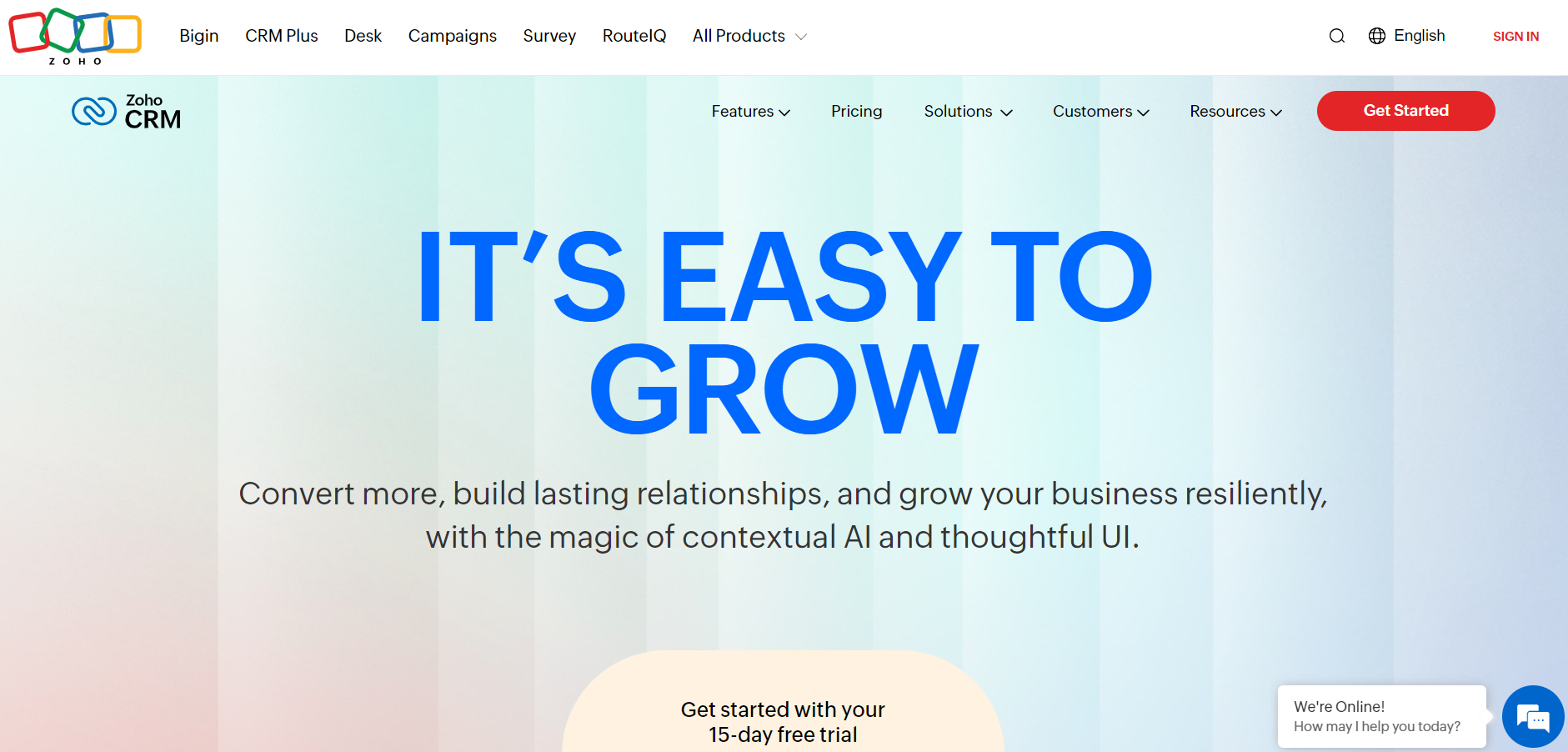
Zoho CRM software is a full-featured unified cloud software designed to help businesses connect departments and increase organizational efficiency. It offers everything you might expect from a CRM for startups, including pipeline and contact management, lead generation tools, workflow automation, robust reporting and analytics, and other key CRM features.
Zoho CRM includes a unified inbox with impressive capabilities, such as centralized communication by telephone, email, live chat, and social platforms. Users can also use Canvas design studio through the Zoho CRM, which allows them to use an intuitive drag-and-drop editor to design their CRM interface based on their needs and preferences.
Key features
- Fully customizable user interface: Canvas integration allows Zoho CRM users to design their own CRM per their preferences and needs.
- Built-in lead generation tools: Customized web forms, complete event-to-sale process automation, capture leads from events with information about your Google spending and ROI.
- Free CRM plan: Keep your startup super-lean with a feature-limited free CRM plan from Zoho.
- Easy integration: Zoho CRM easily integrates with other Zoho tools, saving time and resources by keeping it all on one platform.
Pricing
- Standard: $14 per monthly user, billed annually, streamlining sales operations and workflows.
- Professional: $23 per user per month, billed annually, improves customer acquisition and growth.
- Enterprise: $40 per user per month, billed annually, leverages deep AI and customization.
- Ultimate: $52 per user per month, billed annually, offers exponential growth and BI capabilities.
3. HubSpot CRM
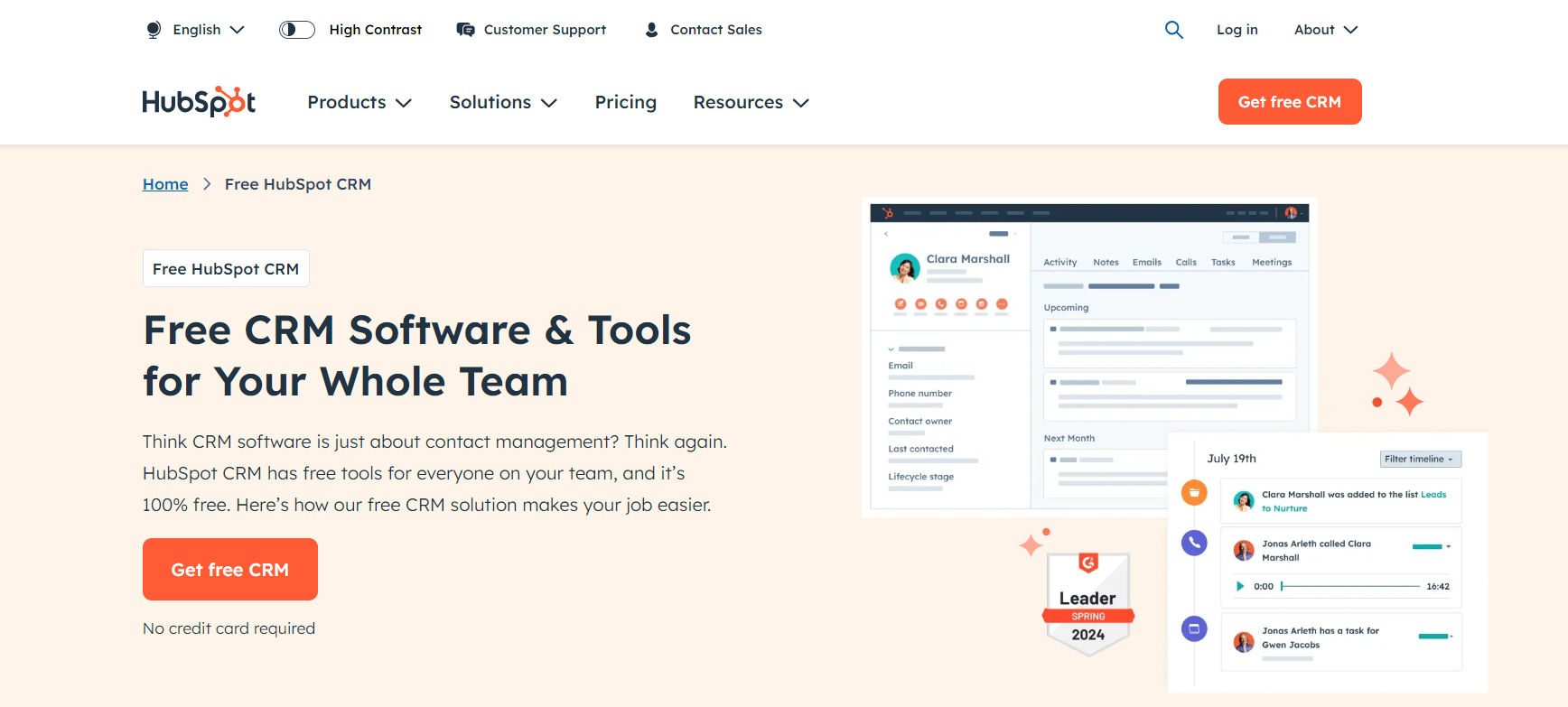
HubSpot CRM is a popular choice for startups thanks to its free plan, offering tools for managing contacts, deals, and tasks. It’s a great option for small teams just starting to streamline their sales and marketing processes without committing to a paid plan. However, while HubSpot’s free CRM provides enough to get started, it does come with limitations that growing businesses should be aware of.
The free plan lacks key features included in the paid versions, like marketing and sales automation. Customization is also restricted, with limited options for tailoring fields and reports to fit your unique needs. Additionally, the free version caps storage space at 1GB and doesn’t allow for advanced contact segmentation or custom reporting, making it harder to scale efficiently as your contact list grows.
For startups looking for an introductory CRM, HubSpot’s free plan is a solid starting point. But as your business expands, you may find these limitations pushing you toward a paid plan that adds up quickly.
Key features
- Free-forever plan. Loads of free features forever with the option to upgrade for more robust CRM features, an excellent value for startups on a budget.
- Discounts available for qualifying startups. Up to 90% off for eligible startups.
- Highly scalable pricing plans. Scale your features as your startup grows.
- 940+ integrations. Use various tools to enhance your workflow and incorporate more automations into your startup's processes.
Pricing
- Free Tools: $0 per month, free for up to 5 users, no credit card required.
- Marketing Hub Starter: Starts at $15 per month per seat, includes 1,000 marketing contacts and free tools with increased limits.
- Starter Customer Platform: Starts at $15 per month per seat, includes Marketing Hub Starter, Sales Hub Starter, Service Hub Starter, Content Hub Starter, and Operations Hub Starter.
- Marketing Hub Professional: Starts at $800 per month, includes 3 seats, additional seats start at $45 per month, includes 2,000 marketing contacts, includes Starter plus campaign reporting, dynamic personalization, social media, custom reporting, teams, and omni-channel marketing automation.
4. Salesforce
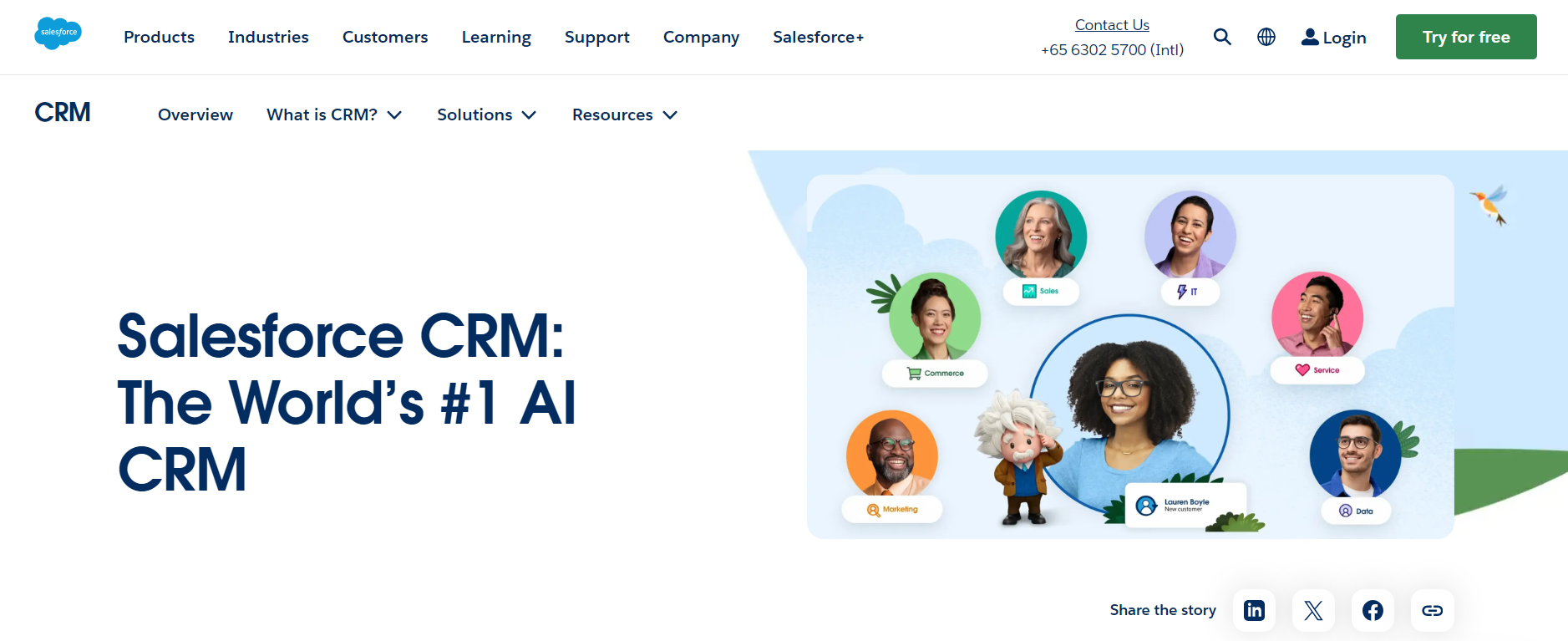
Salesforce has been widely adopted as an excellent CRM for startups. Sales teams typically have the most experience with this platform, as it makes onboarding new sales reps more straightforward as your startup grows.
The full version of Salesforce can be pretty expensive. However, Salesforce Starter is the more affordable option, perfect for startup sales teams working on a lean budget.
Salesforce Starter helps startups organize customer data, track sales, and support customers with a centralized dashboard. Integrations with other tools like Zapier, DocuSign, and ActiveCampaign make this a robust sales CRM for startups.
Key features
- Affordable introductory pricing plan. While Salesforce doesn't offer a free plan, its introductory pricing starts at a reasonable $25 per user per month.
- Scaleability with Salesforce features. Manage your customer information and become more productive with Salesforce features that scale as needed.
- Provides all essential CRM tools. Sales pipeline management, route incoming work to the best-fit person for the job, have instant conversations with customers through web chat and Facebook Messenger, and other essential CRM features for sales automation.
Pricing
- $25 per user per month
5. Pipedrive
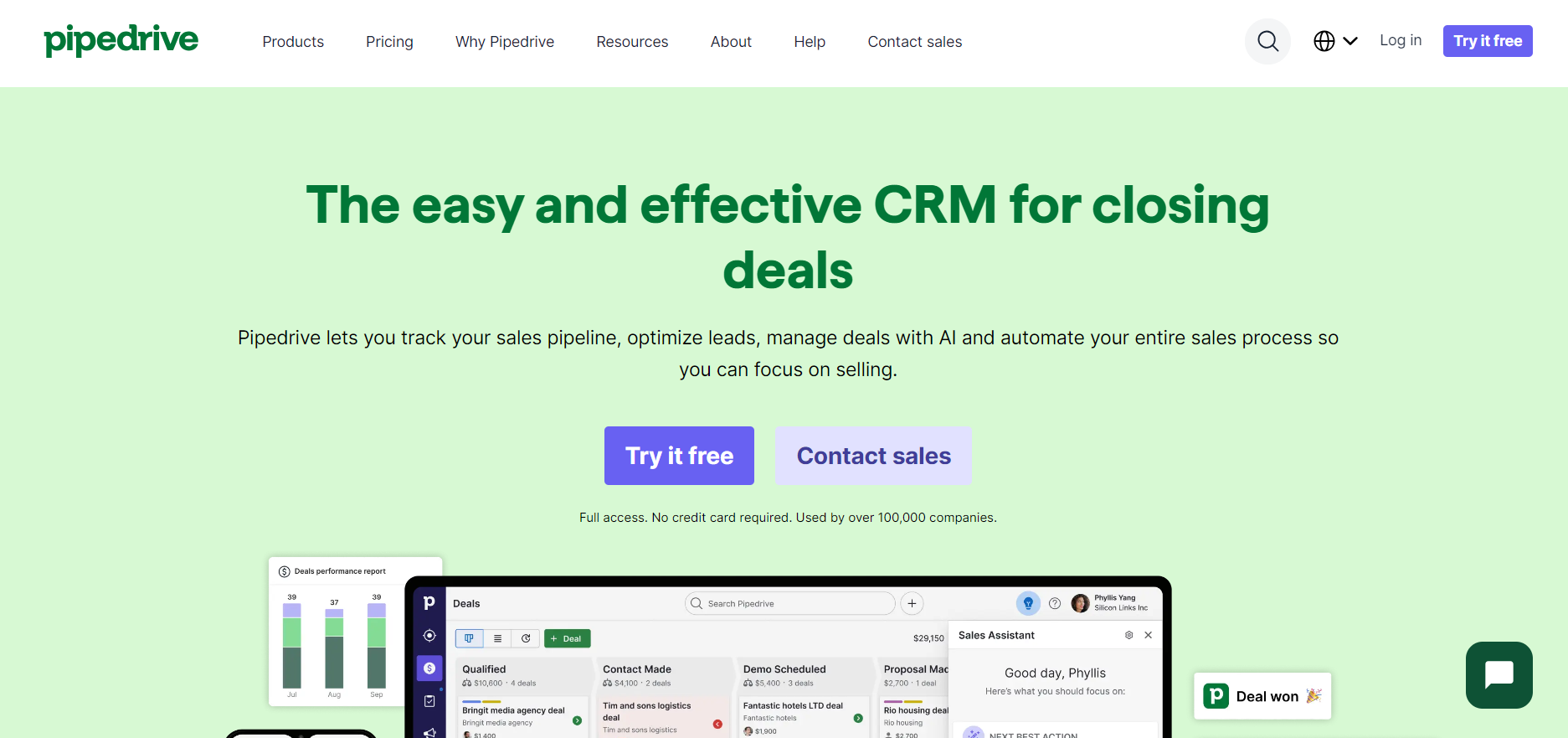
Pipedrive is a highly focused CRM designed with sales teams in mind, making it a great option for startups that need a straightforward, intuitive platform to manage their sales pipeline.
This data-driven sales-focused CRM offers visualization for the entire sales process, which makes it valuable for scaling sales teams.
Pipedrive also offers automation features that reduce manual work, helping teams stay organized and efficient as they grow.
Key features
- Workflow automation. Automate sales processes to increase your sales team's efficiency and efficacy.
- Repetitive task management. Sales assistant powered by machine learning to save time on automatable tasks.
- Customizable pipelines. Unlimited pipeline creation to enhance your sales automation.
- Drag-and-drop Kanban boards. User-friendly drag-and-drop builder to streamline sales cycle development.
Pricing
- Essential: $14 per seat per month, billed annually, organize and set up simple sales processes.
- Advanced: Starts at $34 per seat per month, includes email and automation.
- Professional: Starts at $49 per seat per month, includes performance optimization and reporting.
- Power: Starts at $64 per seat per month and offers flexible collaboration and support.
- Enterprise: Starts at $99 per seat per month, provides Pipedrive without limitations.
6. Monday CRM
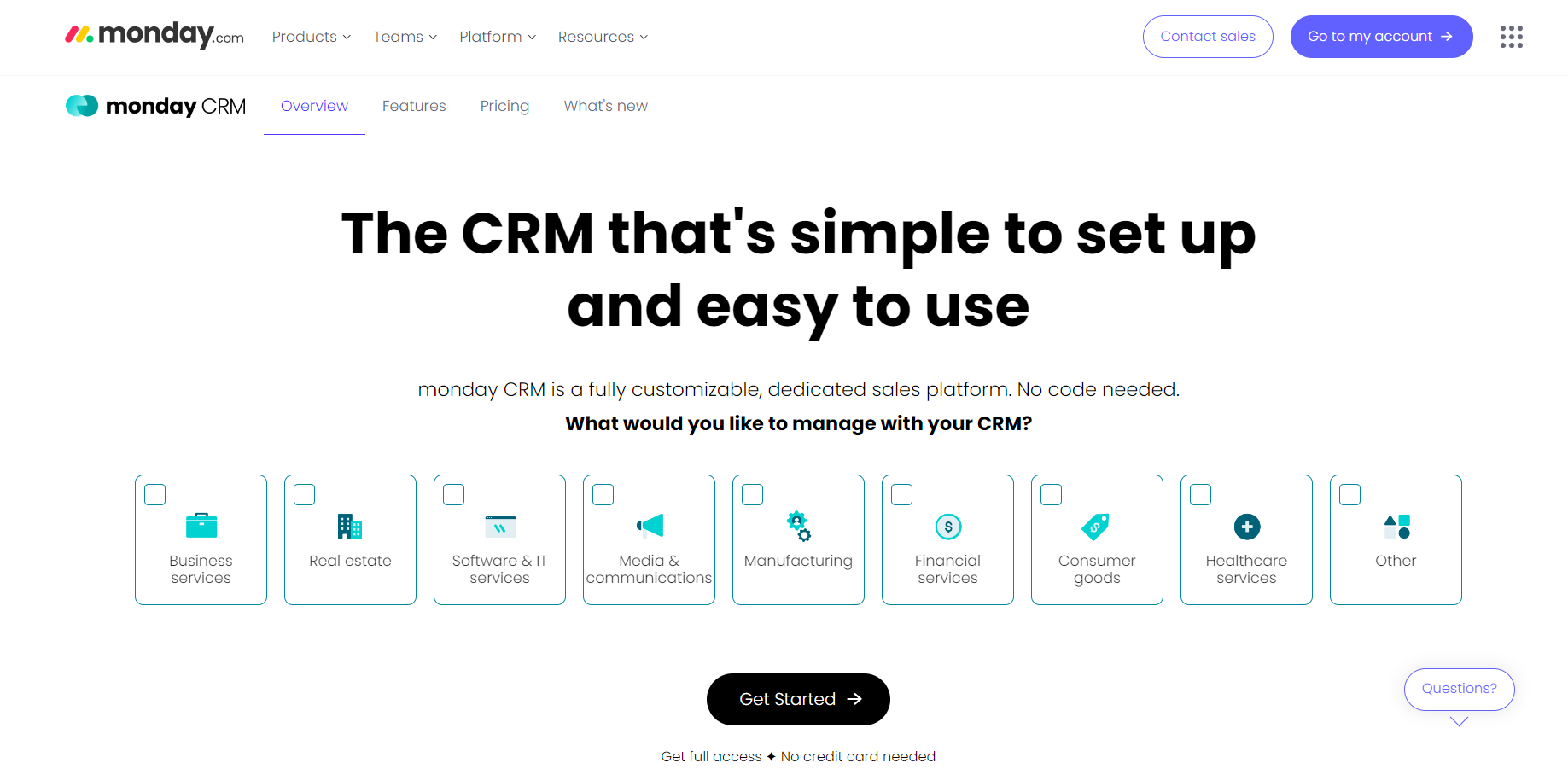
Monday.com is a flexible work management platform that has grown into a viable CRM option for startups. Its visual interface and easy-to-use templates make it simple for teams to customize workflows, track sales pipelines, and manage customer relationships. Monday.com shines in its ability to offer complete transparency across projects, allowing teams to collaborate seamlessly while automating repetitive tasks.
However, while Monday.com offers a wide range of features, some startups may find it more suited for project management than as a full-fledged CRM. It lacks some advanced CRM-specific tools like in-depth contact segmentation and may require additional integrations for more complex sales processes. Despite this, Monday.com is a good option for startups that value customization and need a platform that can grow with them.
Key features
- Lead management. Track leads, assign leads to sales reps, and keep track of progress.
- Content generation. Create content for emails and summaries for call transcripts and meeting notes.
- Reporting and analytics. Reveal trends and opportunities to grow your startup.
- 200+ templates. Use templates for quick board creation and automations.
Pricing
- Basic: $36 ($12 per seat) per month, billed annually, organizes leads, contacts, and deals.
- Standard: $51 ($17 per seat) per month, billed annually, automates sales processes and streamlines communication.
- Pro: $84 ($28 per seat) per month, billed annually, provides insights into your entire sales cycle and forecasting.
- Enterprise: Hidden pricing, manages pre- to post-sales with enterprise-level features.
7. Keap
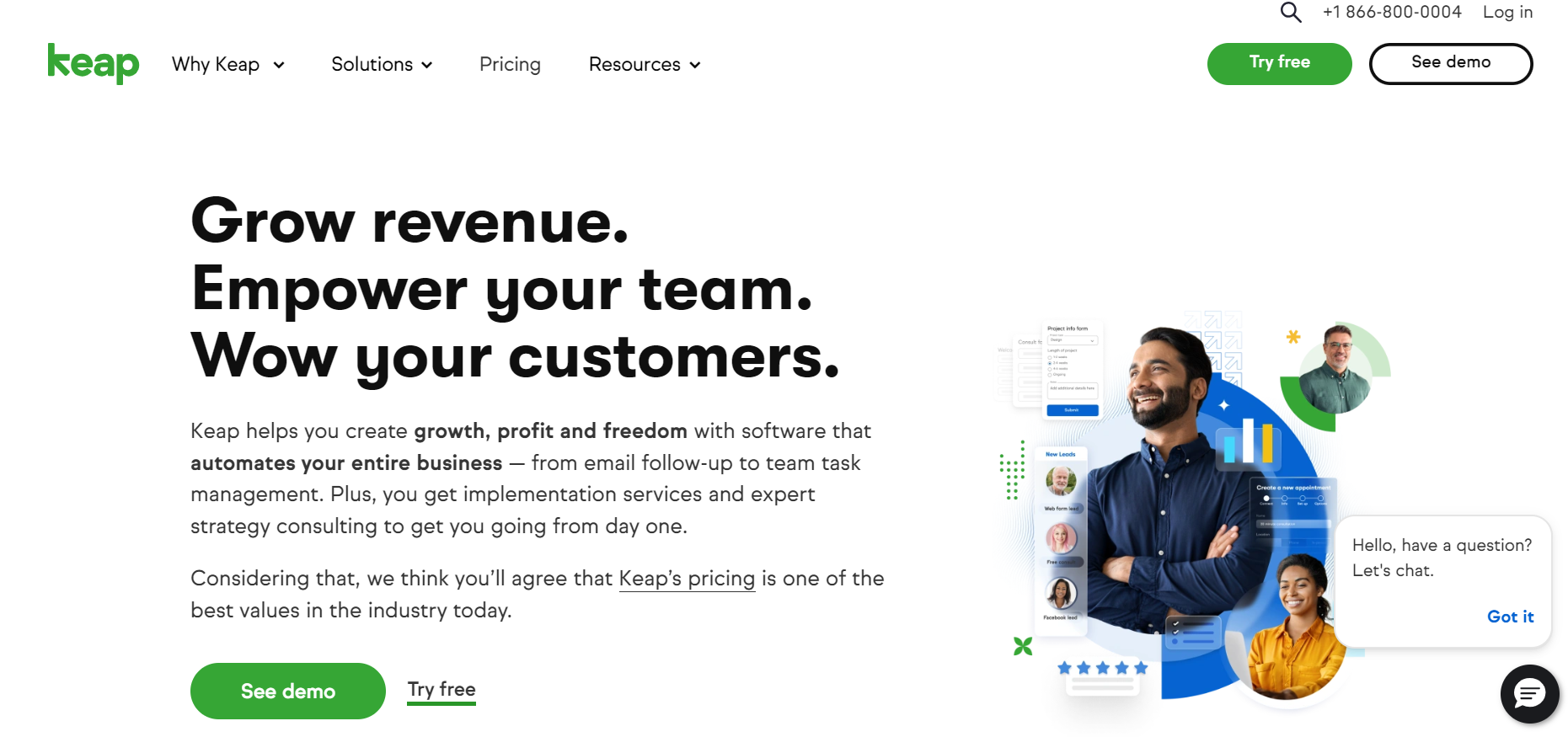
Keap (formerly Infusionsoft) is a great option for startups looking to automate sales, marketing, and customer management. Its standout feature is powerful marketing automation, which helps streamline lead nurturing and follow-ups. With built-in email marketing and payment integrations, Keap simplifies key business processes.
However, its pricing may be a challenge for startups on a budget, and some users might find its customization options limited. Despite these, Keap is ideal for startups focused on automation and customer engagement
Key features
- Custom forms. Create and embed custom forms onto your website and landing pages.
- CRM contact record. Make calls, send emails, and send texts from Keap.
- Pre-written emails. Save time by having emails written and ready to go.
Pricing
- Starting at $299 per month, billed monthly ($249 per month, billed annually at $2,988 per year), includes 2 users and 1500 contacts.
How to choose the best CRM for startups
It's important to choose CRM software that meets your current needs without overwhelming your team, and has the potential to grow with your business.
The most common features needed in a CRM for startups include:
Contact management
Without contact management, your CRM would be little more than a glorified notebook.
Effective contact management allows you to effortlessly store, retrieve, and manage customer details. This ensures that important interactions or information never slip through the cracks.
Sales and marketing automation
Automations that free up your team's time are always great for optimization.
CRMs that automate sales and marketing tasks allow teams to do more with their time. Keep your team focusing more time on the tasks that push the needle, and let your CRM handle the rest.
Customer segmentation
Your CRM should automatically gather data from customers. Then, your team can use that data to enhance marketing efforts by focusing the right messages on the right target market.
Your marketing can become more efficient, and the resulting ROI increase makes this a must-have feature.
Project management tools
Keeping everyone connected on projects streamlines communication and increases efficiency.
Without project management tools, there's little chance that everything will get done within a specific time frame. You'll ensure your team always meets deadlines and expectations and uses data to encourage realistic expectations on your end.
Email marketing tools
Email personalization with accurate customer data allows you to speak directly to your target audience with each campaign.
Email marketing tools within your CRM encourage seamless campaign creation, execution, and analysis. Personalize email interactions at scale, measure campaign efficacy, and gain valuable insights into customer preferences and behaviors you might not find otherwise.
Qualities to consider
As you analyze CRM software for your startup, consider the qualities that'll affect your team's daily operations and your business's long-term success. These are some factors to consider:
- Affordability. Is it within your budget?
- Ease of use. How much friction is there for your team to actually use it?
- Automation features. Will the automations save valuable time?
- Support for integrations. Does the CRM support your team's workflow with necessary integrations?
- Security. Will the CRM protect all of the data you're gathering from your customers?
- Cloud hosting. Will the CRM allow your team to work from anywhere without impacting information accessibility?
- Customer support. Does the CRM provider offer fast customer support to resolve issues quickly and minimize downtime?
Evaluate these aspects with your startup's needs in mind to ensure you find a scaleable CRM solution that meets your current needs and grows with your business.
Streamline customer relationship management with Streak
Streak’s seamless integration with Gmail makes it easy for startups to manage leads, contacts, and workflows directly from their inbox. Its customizable pipelines and automation tools help streamline sales and customer management, making it ideal for teams already using Google Workspace.
If your startup needs a CRM that’s simple, scalable, and built to fit into your existing tools, Streak is a strong option worth exploring.
Get started by requesting a free trial today!
Frequently asked questions
Do I need a CRM for startups?
Yes, startups that use a CRM system early on find it helpful for managing customer interactions, streamlining processes with automation, and improving data organization. This helps businesses establish long-term customer relationships as they improve sales efficiency.
How do I choose the best CRM?
Choosing the best CRM involves understanding your startup's needs and challenges and the roles a CRM will play in each. Consider how the CRM will scale with your business, how easy it is to use, integration capabilities, and other features that will help your startup achieve its short—and long-term goals.
How much does it cost to run a CRM?
The cost to run a CRM varies depending on provider, system complexity, and team size. Our CRM starts at $49 per user per month and includes our powerful mail merge tool for up to 1500 contacts and shared pipelines.
Is a CRM good for B2B?
A CRM can be helpful for B2B startups because it helps manage long sales cycles and data. You can better track client interactions, maintain client profiles, and target your marketing efforts, all contributing to success as a B2B startup.
Do I need a CRM if I have a website?
Websites are excellent for attracting leads and getting information. However, a CRM is still necessary for managing and nurturing these leads after they come through. Unlike your website, the data your CRM will store allows you to personalize communication, track sales progress, automate workflows, and organize data.
Subscribe to our blog
Stay in the loop with Streak’s latest features and insights.






.webp)


