Opening now...
Automate your CRM in Gmail with Streak | Native automations inside Gmail
Many teams look for ways to automate their CRM in Gmail so they can spend less time on repetitive tasks and more time building relationships. The simplest way to do this is with Streak — the only CRM built directly into Gmail with native automations.
With Streak, you can set up rules that trigger actions automatically, like adding new leads from a form into your pipeline, assigning tasks when a stage changes, or sending personalized follow-ups without manual effort. By putting automation directly where you already work, Streak makes it easy to scale your CRM processes without switching tools.
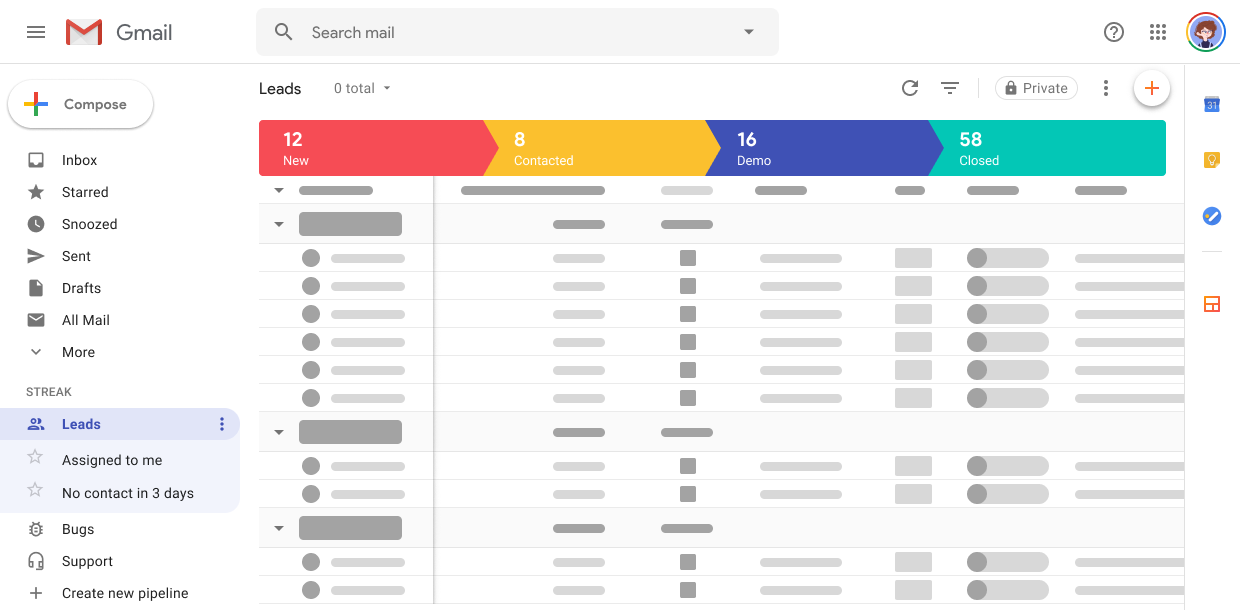
How to use Streak’s native automations
Native automations in Streak let you create triggers and actions directly inside your CRM. For example:
- Add new leads from Typeform into your pipeline with contact details already filled in
- Assign tasks automatically when a box moves to a new stage
- Trigger follow-up emails based on donor or customer activity
- Update fields or dashboards when records change
These automations are built into Streak’s no-code interface, so you can create them in minutes.

You can also create automations within your Streak workflow, like adding a task or set of tasks to a box when it moves into a new stage.

With native integrations and automation in Streak, you can automate the most repetitive tasks in your workflow without leaving Gmail.
How to use Zapier with Streak

Zapier connects Streak with over 9,000 apps to extend your automations. While many core automations are native in Streak, Zapier is useful when:
- You want to integrate with third-party tools not yet supported by Streak, like Mailchimp or Facebook Lead Ads
- You need automations not yet available natively in Streak
Zapier “Zaps” let you trigger actions in Streak from other apps and vice versa, giving you even more flexibility.
Benefits of automating your CRM
Automating your CRM not only saves time day-to-day, but it improves the accuracy of your data and provides a better experience for both your customers and your team.
Save time on repetitive tasks
Reducing manual busywork, automation helps your team stay engaged, motivated, and focused on meaningful outcomes. Streak’s no-code automations take minutes to set up and save hours each week.
Increase accuracy in your CRM
There’s more room for error when things are done manually. Although we value a human touch in many elements of our work like making a phone call or listening to a customer’s questions, there is an area where automations usually win: data accuracy.
Automation reduces typos and ensures contact info, form responses, and updates are captured correctly. With data syncing automatically, your pipelines stay accurate and up to date.
Create a repeatable process
Automations guide your team through consistent steps, reducing mistakes and keeping everyone aligned. Whether assigning tasks or triggering reminders, Streak ensures nothing falls through the cracks.
A more consistent experience for your customers and contacts
With faster responses and fewer errors, both your contacts and your team benefit from more consistent communication.
Streak CRM automation example: From lead capture to follow-up
With thousands of integrations and ways to automate actions within Streak, you can set entire portions of your process on autopilot. For example:
- A new lead books a demo via Calendly and is added to your pipeline
- Streak automatically assigns the lead to the right team member
- A personalized email is sent right away
- The stage is changed in Streak and a follow-up task is created in that rep’s box
All of these steps can run automatically inside Streak, without relying on Zapier or other third-party tools.
Looking for more?
Learn how to build popular automations, get your API key, and more in our Knowledge Base.
Frequently Asked Questions about Automating CRM in Gmail
What does “native automation” in Streak mean?
It means you can build workflows directly inside Streak with triggers and actions — no external tools required. For example, you can create an automation so that when a lead fills out a Typeform, it’s automatically added to a Streak pipeline with the correct fields populated.
When should I use Zapier instead of native automations?
Use Zapier when you need an integration or workflow that’s not yet supported natively. Streak’s native automations cover many common tools and triggers, but Zapier gives you access to thousands more apps for special cases.
Will automating CRM tasks reduce data errors?
Yes — automation helps ensure that data like contact info, form responses, or task assignments are transferred correctly without manual copying. That reduces typos, omissions, or workflows falling through the cracks.
How do I set up automations in Streak if I'm new to it?
Choose a trigger (like a form submission or pipeline stage change), then define actions (such as creating a task or sending an email). Streak’s interface is designed to be no-code and intuitive, so you can build most automations in minutes.
What are the time and ROI benefits of automating CRM workflows?
Automation saves time, speeds up follow-ups, and ensures consistency. Streak users often report faster deal cycles and more reliable pipelines once automations are active.
Start automating CRM workflows with Streak today
Automate repetitive tasks, reduce manual errors, and let your team focus on what matters — building relationships. Get started with Streak’s native automations in Gmail and see how much time you can save.
Subscribe to our blog
Stay in the loop with Streak’s latest features and insights.





.webp)


