Opening now...
A guide to designing a pipeline for any workflow in 3 steps
Creating a pipeline should take minutes — not days — of your time. We want Streak to be the fastest CRM to start using, and quick setup doesn’t mean cutting corners. With Streak you can design a comprehensive pipeline for any workflow in three steps.
<div class="anchor-wrapper"><div id="pipelines" class="anchor-target"></div></div>
Pipelines
A pipeline is a series of expected steps in a business process. The things you move through your pipeline — whether they’re sales leads, candidates for a job, investments, support tickets, or something else — progress through each stage as you complete an action or make a decision. Pipeline structures vary from organization to organization, but they generally follow a common template that outlines a successful workflow.
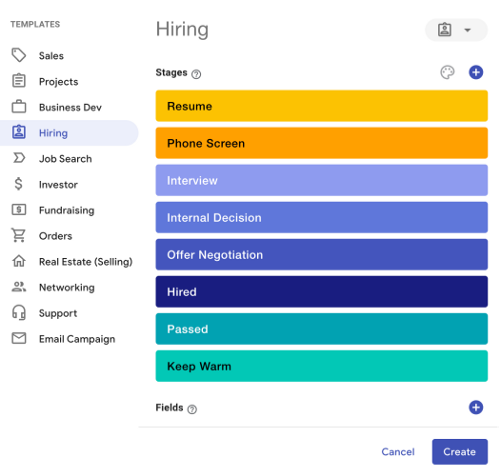
For example, the stages in a sales pipeline could include contacting leads, pitching the product or service, giving a demo, and negotiating to close the deal. On the other hand, stages in a hiring pipeline might include a phone screen and interviews with candidates, internal decisions, and offer negotiation. At the end of a pipeline, the thing you’re tracking moves to a final stage depending on whether the process is successful or a decision is made.
<div class="anchor-wrapper"><div id="track-information" class="anchor-target"></div></div>
Tracking information in pipelines
Pipelines are important for tracking the information you need to create a successful, repeatable process. Pipelines in Streak look like a spreadsheet — each item that moves through your pipeline is a row and each column is a different datapoint. You can add as many columns as you’d like and track everything from contact information, to customer preferences, to your last communication with a contact, and more.
Fields in a sales pipeline template

Column formatting helps you maintain clean and consistent data with options like drop-down menus, check boxes, date and currency formats, and tags. Magic columns automatically enhance your data by recording information like how long an item has been in the current stage or when an email was sent.
With the right columns, a well-built pipeline tracks important details and puts information at your fingertips to help you make decisions.
<div class="anchor-wrapper"><div id="streak-pipeline-templates" class="anchor-target"></div></div>
Streak pipeline templates
Between documenting each stage of a process and deciding what data to track, there’s a lot to consider when creating a new pipeline. Streak helps you get started with prebuilt pipeline templates that are completely customizable for you and your team. Templates include the typical stages in a particular workflow as well as commonly used columns for each type of pipeline. In addition to the most common use cases, we recently added templates for real estate, email campaigns, networking, job applications, and fundraising.
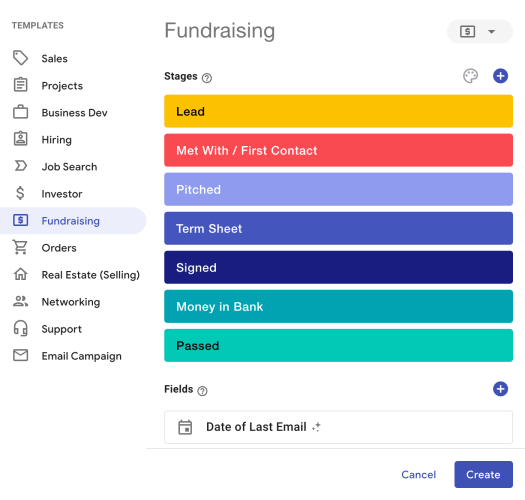

We built our pipeline templates after analyzing how highly-successful teams use Streak, collecting their best practices and pro-tips, and packaging them into customizable templates for any workflow. Use a template as-is or customize it to your needs — once you’ve completed the three steps of pipeline setup, you’re ready to share it with your team and begin moving items through your pipeline.
<div class="anchor-wrapper"><div id="three-steps-design" class"anchor-target"></div></div>
Three steps to designing your own pipeline
To get started with a new pipeline in Streak:
- Choose a pipeline template.
- Customize the appearance of your pipeline with a custom icon and color palette.
- Customize stages and fields (which appear as columns) to document your process and track important data.
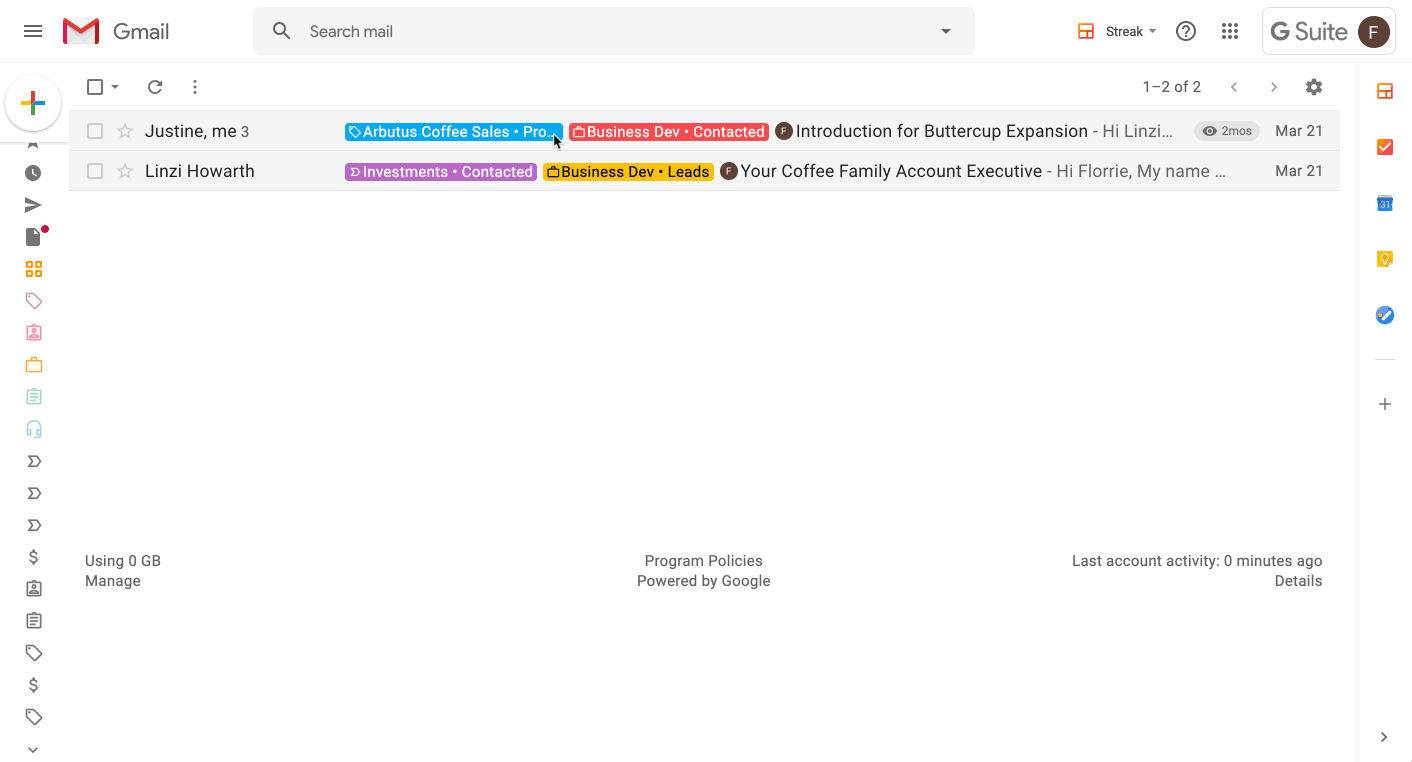
Now that you have a great pipeline…
Learn how to fill in your pipeline with details from your inbox or by using Streak’s importer tool to import information.
We’d love to hear your feedback on current templates or ones you’d like to use. Please send your feedback on pipeline templates to productfeedback@streak.com — we’re looking forward to hearing from you!
Subscribe to our blog
Stay in the loop with Streak’s latest features and insights.
Related articles
No items found.



.webp)


