Free email tracking in Gmail
How to track when your emails are viewed for free in Gmail.
You take time and effort researching, formatting, and writing copy to compose the perfect sales outreach email
With an air of pride and excitement, you send it off to your prospects.
Now the waiting game.
After days of checking your inbox, what's the next move? Send another email, or keep waiting?
Understanding how to know if someone opened your email can be a quick and straightforward process that helps you make an informed decision.
There are two basic ways to track if your email has been read or not. One of the methods has several clear advantages, which we'll explain below. The two methods are:
We'll cover both options but feel free to skip straight to email tracking if you prefer.
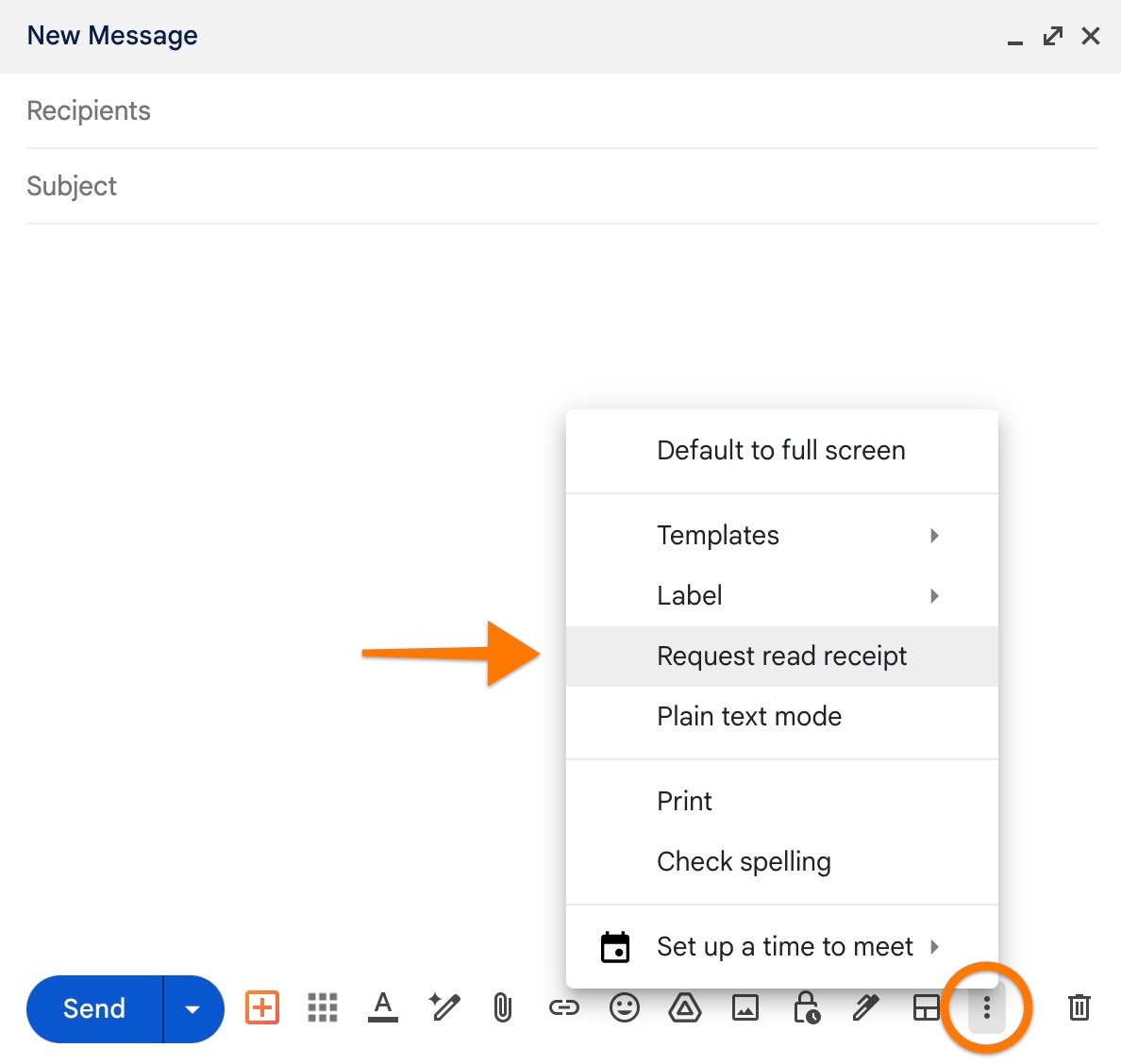
A read (or return) receipt is a confirmation message sent by the recipient (to the sender) that says they have seen the email.
Your recipient receives a prompt saying: “One or more senders in this conversation have requested a read receipt.”

If they answer “Send receipts,” you'll receive the receipt and know they have read your email.
The return receipt feature differs depending on your email client's technical setup. Some email clients don't offer them at all, and some providers that offer read receipts may also limit them. For example, Google only allows return receipts for Google Workspace accounts and not the free version of Gmail.
The benefits of using Gmail read receipts are:
The disadvantages of using Gmail read receipts are:
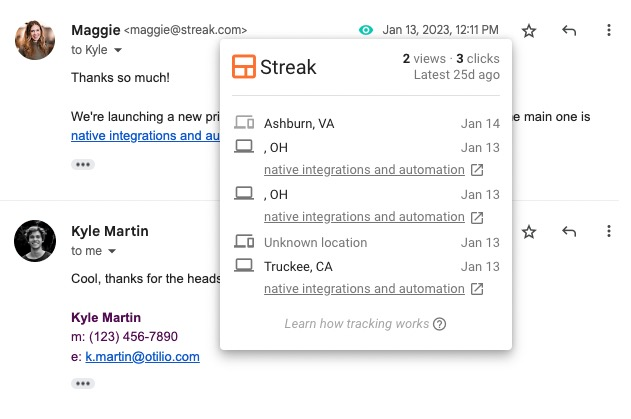
Email tracking tools are software platforms that trigger instant notifications when your recipient opens your email. Typically activated by a tracking pixel, they provide insights on key metrics like open and response rates.
Small businesses, sales teams, digital marketers, and customer success teams often use email tracking software.
How do email tracking tools give you data on your email views?
Email trackers insert a tiny image, called a tracking pixel, into an email. When the recipient opens the email, their provider has to send a request to open the image.
Most email tracking tools use this request to give you crucial email tracking metrics like your open rate, total number of views, clickthrough rates, location of where the view took place (if location data is available), and more.

The benefit of email tracking tools is that they notify you if a recipient reads your email without the need to request a read receipt. It's just an instant alert straight to your inbox or an update to email tracking columns in your pipeline when they open the message.
The best email tracking tools each offer different features, although they have some commonalities.
Email tracking tools are all a little different. Some focus solely on email tracking, some have other functionalities, like CRMs with email tracking capabilities, and others check for tone and grammar as you type.
At the core, they all enable you to track valuable email metrics to increase your sales outreach efficiency.
How can you tell if someone opened your email and it has been read in Gmail? Utilize Streak's simple (and free) email tracking tool.
To enable email tracking:
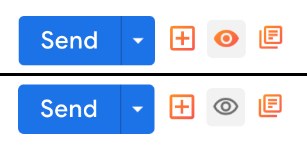
The orange eye icon means tracking is on – to turn it off, click it once, and it will turn gray.
This icon also enables and disables link tracking (available on paid plans), giving insights into how recipients interact with links in your emails.
Once you install Streak and enable email tracking, you'll find the associated data:

Email tracking Magic Columns automatically update in real-time so you can view the progress of each prospect at a glance, allowing you to connect more efficiently.
This information allows you to create an informed, targeted strategy to contact a prospect when you're top of mind.
It also enables you to prioritize leads who engage with your emails the most, a step up from requesting a delivery receipt.
So now you're sitting on an absolute wealth of precious data, sipping your coffee and thinking…
The next step is using this knowledge to your advantage.
What if they haven't opened your emails? What if they have read your message – what then?
We've got you covered.
Alright, so they haven't opened the message – but now you know for sure, so you can build a game plan.
The first area to inspect is the subject line. Your email's subject line is your message's billboard drawing the eye and shouting, “I'm worth your time.”
Don't worry – it won't all be guessing. There is a method to create high open-rate email subject lines, like keeping them short and casual and personalizing them with a name.
After you develop a few catchy subject lines, take it a step further and A/B (split) test each one. Send subject line A to half of your prospects and subject line B to the other half. Use Streak to monitor open rate metrics, then scale and repeat the winner.
The subject line is the backbone of great open rates, but there are even more points you can test to improve open metrics:
Don't forget to optimize your email outreach campaigns for mobile. Mobile responsiveness is critical since 85% of email opens occur on mobile.
An email formatted on a desktop is not guaranteed to look great on a mobile device, which could be hurting your open rates.
Try using optimization tools like TestSubject to ensure your emails look as good on mobile devices as on desktops.
That “email opened” notification is so satisfying, but might also leave you wondering:
“Are they interested?”
“What's my next move?”
You want your email viewed, but you want the prospect to respond more than anything.
Time to send a follow-up – now armed with data-driven knowledge.
Here are a few tips to prompt your recipient to hit “reply”:
By using a variety of strategic ways to follow up on tracked emails, you can improve your connection with leads based on their email engagement.
This information makes an email more relevant, human, and valuable.
One last tip: Don't forget to note what subject lines you used for these emails. The prospect opened it, so you definitely hit on something good. ✨
Knowing when an email is opened is a valuable tactic that will improve your efficiency and efficacy, whether you're conducting sales outreach or getting the most out of a marketing campaign.
Email tracking software triggers instant alerts, making it easy to check if someone has read your email. It also offers success metrics and provides valuable insights.
Once you start email tracking, the next step is learning how to track an email and actually use the data so you can use all this good information.
So what's next?
Start improving your email outreach with one of our browser extensions, or simply click the orange button at the top of this page to get started.
It's free and takes 30 seconds or less to get started.
